Downloadable Reports
Download reports in PDF and CSV format for auditing and to share with your broader teams
- Updated on Mar 18, 2025
Overview
Cloud Secure Edge (CSE) provides a variety of reports that are meant to be downloaded and used for auditing purposes or to share with other teams in your organization.
Downloading Reports
To download a specific type of report, navigate to the appropriate section of the Command Center web console.
Registered Device Report
You can download a Registered Devices report from Directory > Devices.
The Registered Devices CSV report lists all the devices registered to your organization along with their device attributes, Trust Scoring details, status fields, etc.
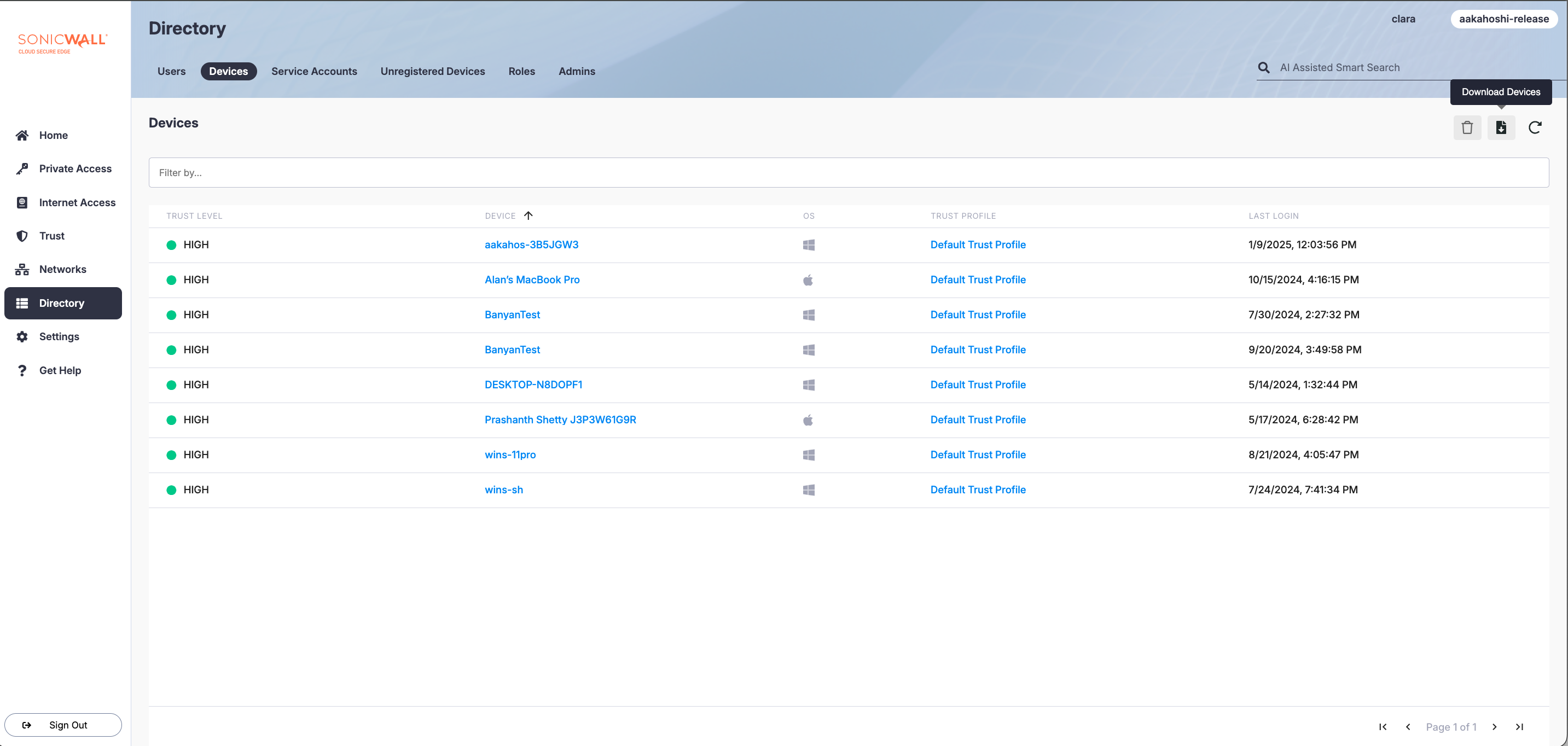
Unregistered Device Report
If your organization allows unregistered devices to access resources, you can download an Unregistered Devices report from Directory > Unregistered Devices.
The Unregistered Devices CSV report provides basic information about the unregistered devices used including OS platorm, IP address and status.