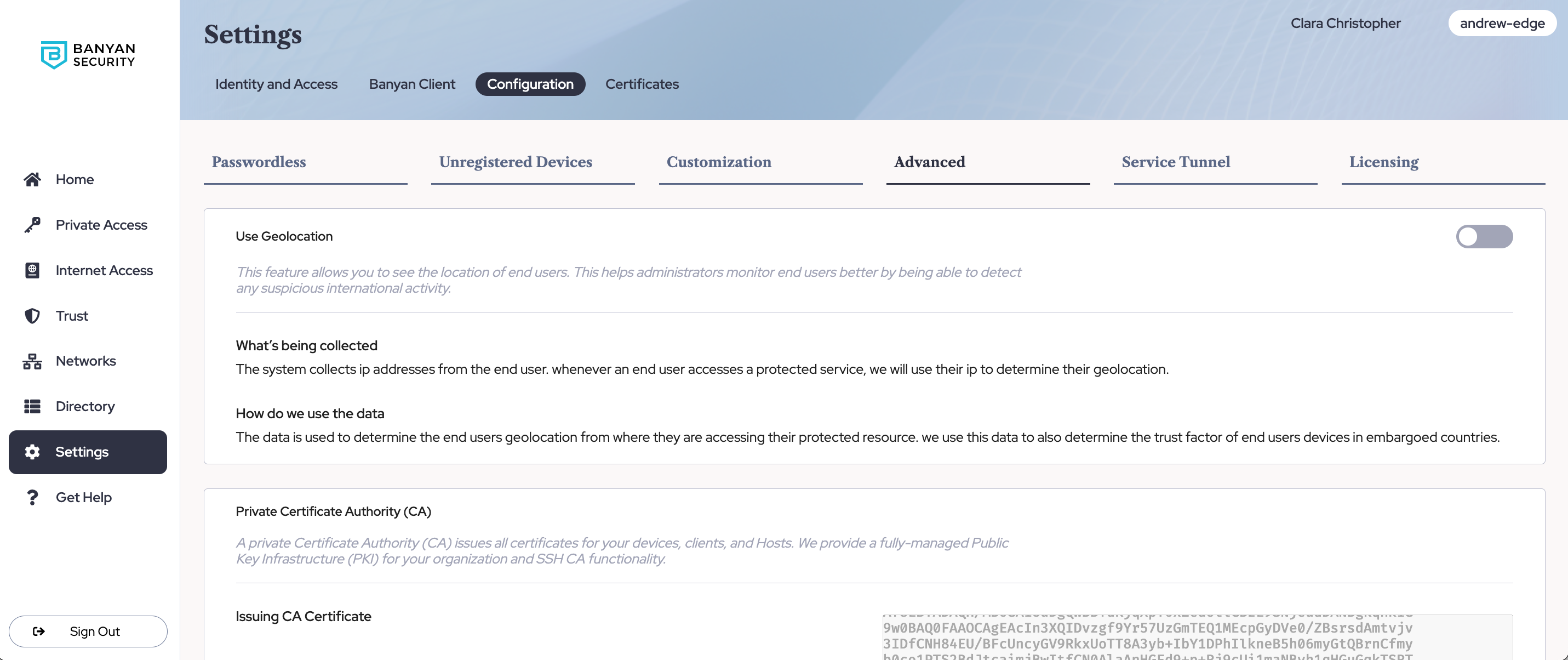Event Geolocation
How to gain visibility into user devices' geolocation
- Updated on May 13, 2025
Event Geolocation Overview
The Geolocation setting provides admins with visibility into the location of users’ devices by collecting devices’ IP addresses. Admins can turn the Geolocation toggle on or off via the Command Center in the Advanced Configuration setting.
The Geolocation toggle exists so that customers can enable collection of geolocation data in Events if they deem it necessary for their company’s privacy standards and security practices.
Steps to adjust event geolocation visibility in your org
-
Navigate from Settings > Configuration > Advanced.
-
Toggle the Use Geolocation on or off, according to your needs.
Note: Use Geolocation is toggled on by default.