- Overview
- Prerequisites
- Step 1: Add the integration
- Step 2: Enter integration details
- Step 3: Enter API details
- Step 4: Test the connection to add the integration
- SentinelOne Trust Factors
- Configuring Factors
Overview
SentinelOne is an Endpoint Detection and Response (EDR) platform that collects device telemetry data to determine if a device is in a compromised state. SonicWall Cloud Secure Edge (CSE) is able to integrate with SentinelOne to obtain device information unique to SentinelOne’s platform.
Prerequisites
-
A SentinelOne license of SentinelOne Core or higher is required.
-
SentinelOne integration requires the desktop app to be on version 3.3 or greater.
-
SentinelOne Agent sensor must be present on the device.
Step 1: Add the integration
1.1 Navigate from Trust > Integrations.
1.2 Select Add Integration.
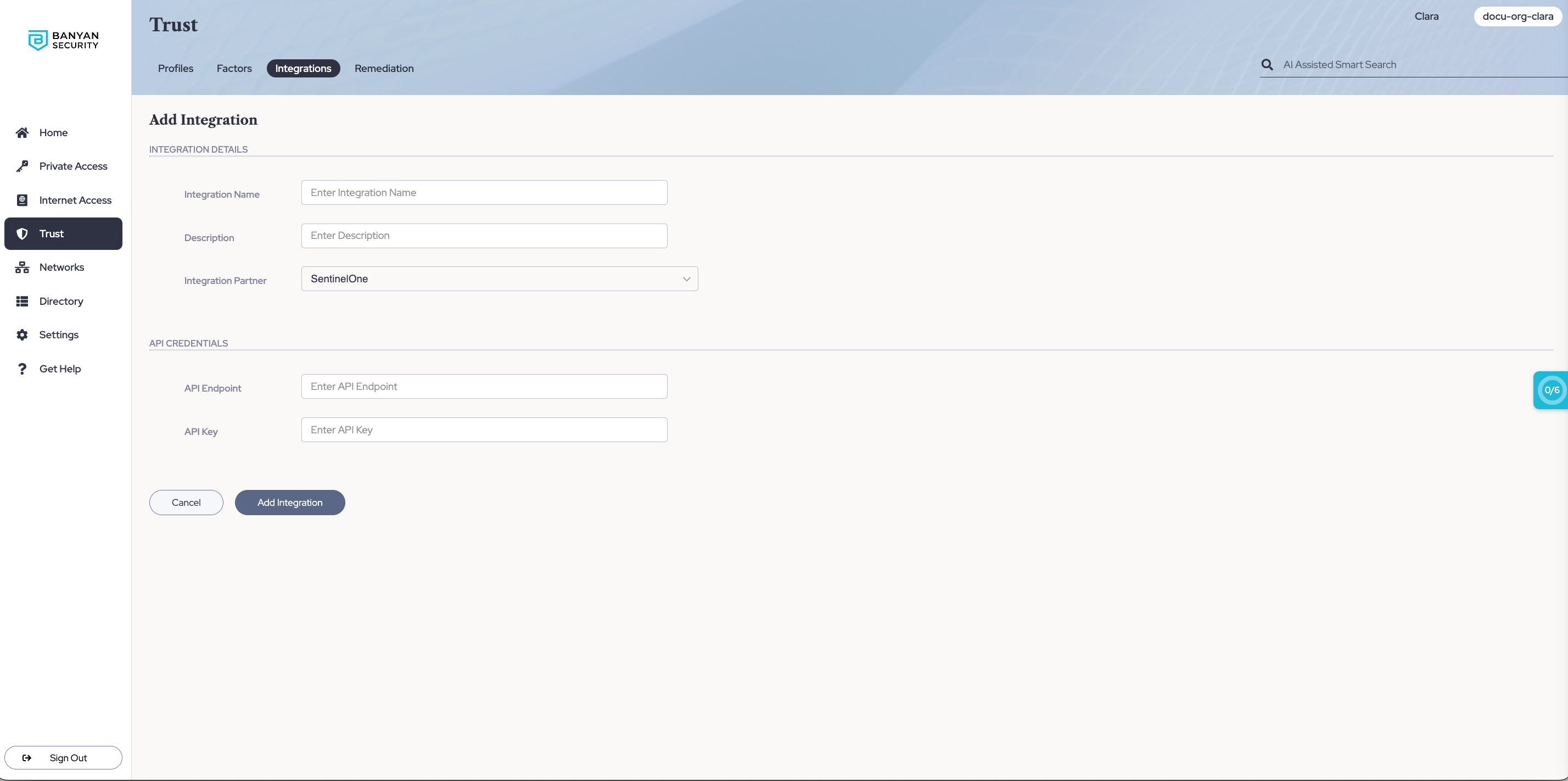
1.3 Select SentinelOne as your Integration Partner.
Step 2: Enter integration details
2.1 Enter a recognizable name in the Integration Name field.
2.2 Optional: Provide a description of the SentinelOne tenant being integrated.
Step 3: Enter API details
3.1 To obtain the API details from SentinelOne, adhere to the SentinelOne guide
The API requires read-only scope for the integration to be successful. We use the API details provided to obtain a short-lived OAuth 2.0 token, which is leveraged to gather the information requested by each factor available from the integration.
After creating an API key inside SentinelOne, complete the following steps:
3.2 Enter the API Endpoint.
3.3 Enter the API Key.
Step 4: Test the connection to add the integration
In order for an integration to be added within CSE, a successful test connection must be completed for your SentinelOne instance. At least one operating system (per factor) must be selected in order to save the integration.
4.1 After a successful test connection, the Add Integration button will become available.
4.2 Select Add Integration to save the configuration.
Optional: Editing the Integration
To edit the SentinelOne integration, complete the following steps:
1. Select the Integration Name that matches the integration you need to change.
2. Select the pencil icon in the top corner of the integration details page.
3. Make any desired changes in the configuration fields.
SentinelOne Trust Factors
Registered With
The Registered With factor validates that the S1 agent is active. Registered With is a boolean (true/false) factor and is derived from the following SentinelOne API endpoint:
/web/api/v2.1/agents
The Registered With factor is satisfied if CSE receives a valid response from the endpoint above. This response is based on the SentinelOne agentID, which is reflected on the desktop app.
Not Active Threat
The Not Active Threat factor validates that the device does not contain any active threats, as defined by SentinelOne. Not Active Threat is a boolean (true/false) factor and is derived from the following SentinelOne API endpoint:
/web/api/v2.1/agents
The key value CSE reviews to determine Not Active Threat status is activeThreats, as shown below:
...
"externalId": "string",
"threatRebootRequired": "boolean",
"id": "225494730938493804",
"activeThreats": 3,
"serialNumber": "string",
...
Configuring Factors
SentinelOne factors follow CSE’s device Trust Scoring model.
Adding or Removing a SentinelOne Factor
-
To add or remove a SentinelOne factor, navigate to Profiles under Trust.
-
Select the relevant Trust Profile, and add or remove the integration factor.
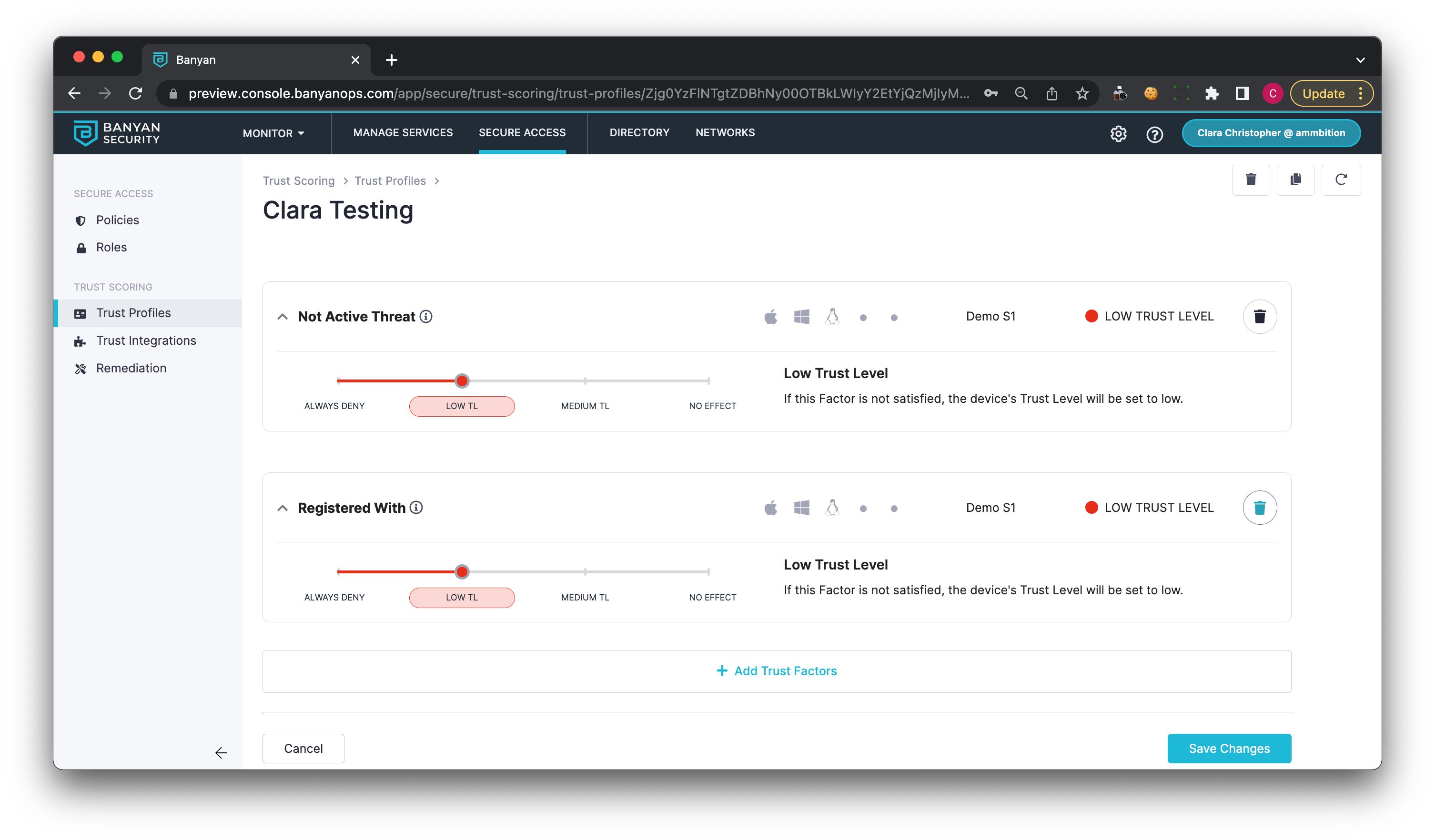
Configuring Remediation for a SentinelOne Factor
Remediation settings for SentinelOne factors follow CSE’s model for configuring remediation messages.
To see the remediation messages for SentinelOne factors, add the integration first. Given that there can be multiple SentinelOne integrations, each factor listed on the Remediation page contains the name of the SentinelOne instance next to the factor name.