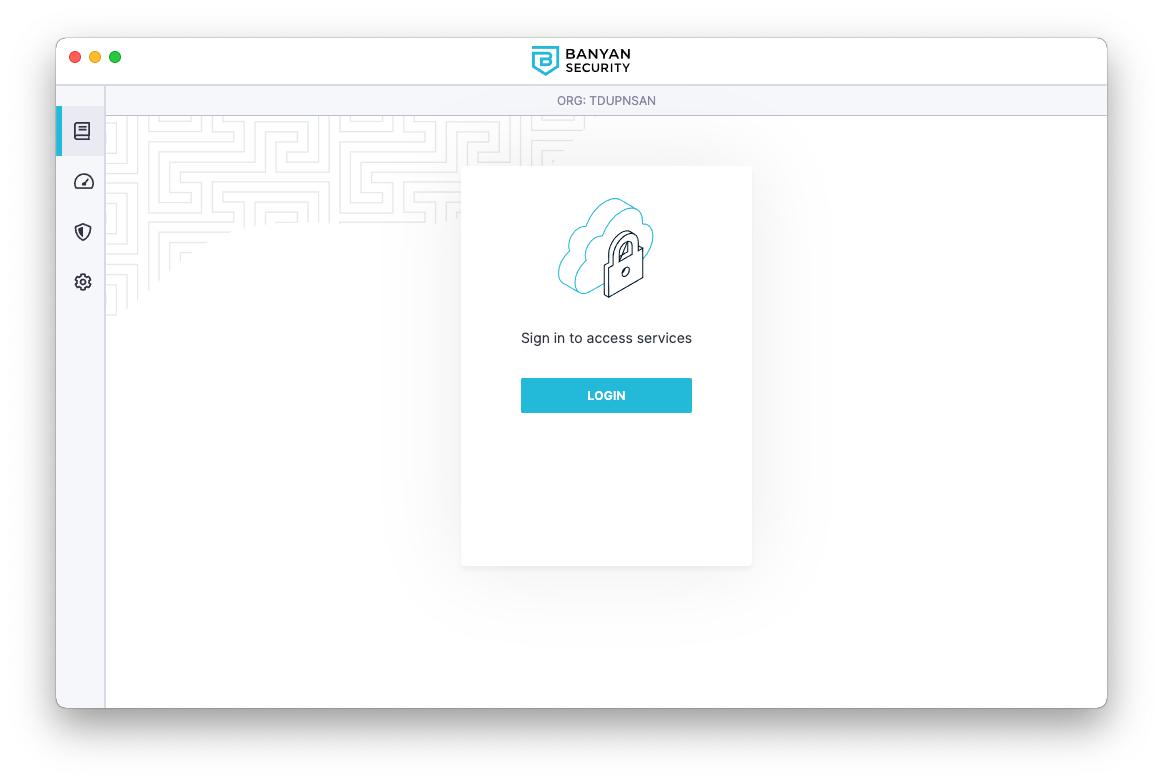Important Notices
This section lists important notices regarding SonicWall Cloud Secure Edge (CSE)
- Updated on Oct 17, 2024
- Current Notices
- Past Notices
- Migration to a new Trust Scoring model
- Potential impacts on desktop app
- New Trust Scoring model
- Access Tier Version 2 Available
- Deprecation of CLI functionality with Banyan Desktop App v.3.0.0
- Automatic Certificate Renewal with Banyan App v2.5.0
- Upcoming Enhancements to Banyan Mobile Registration and Access Flows
- Upcoming Enhancements to Banyan Desktop Registration and Access Flows
Current Notices
Deprecation of support for CentOS7
Updated on October 8th, 2024
CentOS7 is no longer supported for Access Tier and Connector deployments; CentOS7 was deemed EOL by the vendor (as of Summer 2024).
New Branding: Banyan Security is now SonicWall Cloud Secure Edge
Banyan Security has rebranded to SonicWall Cloud Secure Edge. All rebranding efforts are surface level changes: they are visible to admins and end users, and our team has ensured that any changes made will not impact product functionality. Functional names and paths (i.e., logging paths, processes, binaries, executables, packages, and service names) have not been modified and will not be modified at any future point.
Here’s what has changed:
- New Cloud Secure Edge logo, visible in the Cloud Command Center:

- This was the old Banyan Security logo:

- New Cloud Secure Edge icon, visible in the desktop app and mobile app
- This is what the Cloud Secure Edge icon looks like in the desktop tray:

-
Banyan desktop app is now called the Cloud Secure Edge app or the CSE app
-
Banyan mobile app is now the Cloud Secure Edge mobile app or the CSE mobile app
-
New Cloud Secure Edge brand colours will be visible in the Cloud Command Center and in the apps
-
Banyan documentation is now called SonicWall Cloud Secure Edge documentation
These product names are staying the same:
-
Logging paths, processes, binaries, executables, packages, cookies, certificates, and service names
-
All core components, other than the apps (i.e., Access Tiers, Connectors, and Chrome Extension) VPNaaS name (i.e., Service Tunnel)
-
Device Trust terminology
-
Documentation path links
Past Notices
Migration to a new Trust Scoring model
Updated on 10/11/2022
In October 2022, Banyan began migrating to a new Trust Scoring model. As a result, admins need to re-configure Trust Factors, by assigning an Effect to each Trust Factor in use. Banyan is requiring admins to complete migration prior to February, 2023.
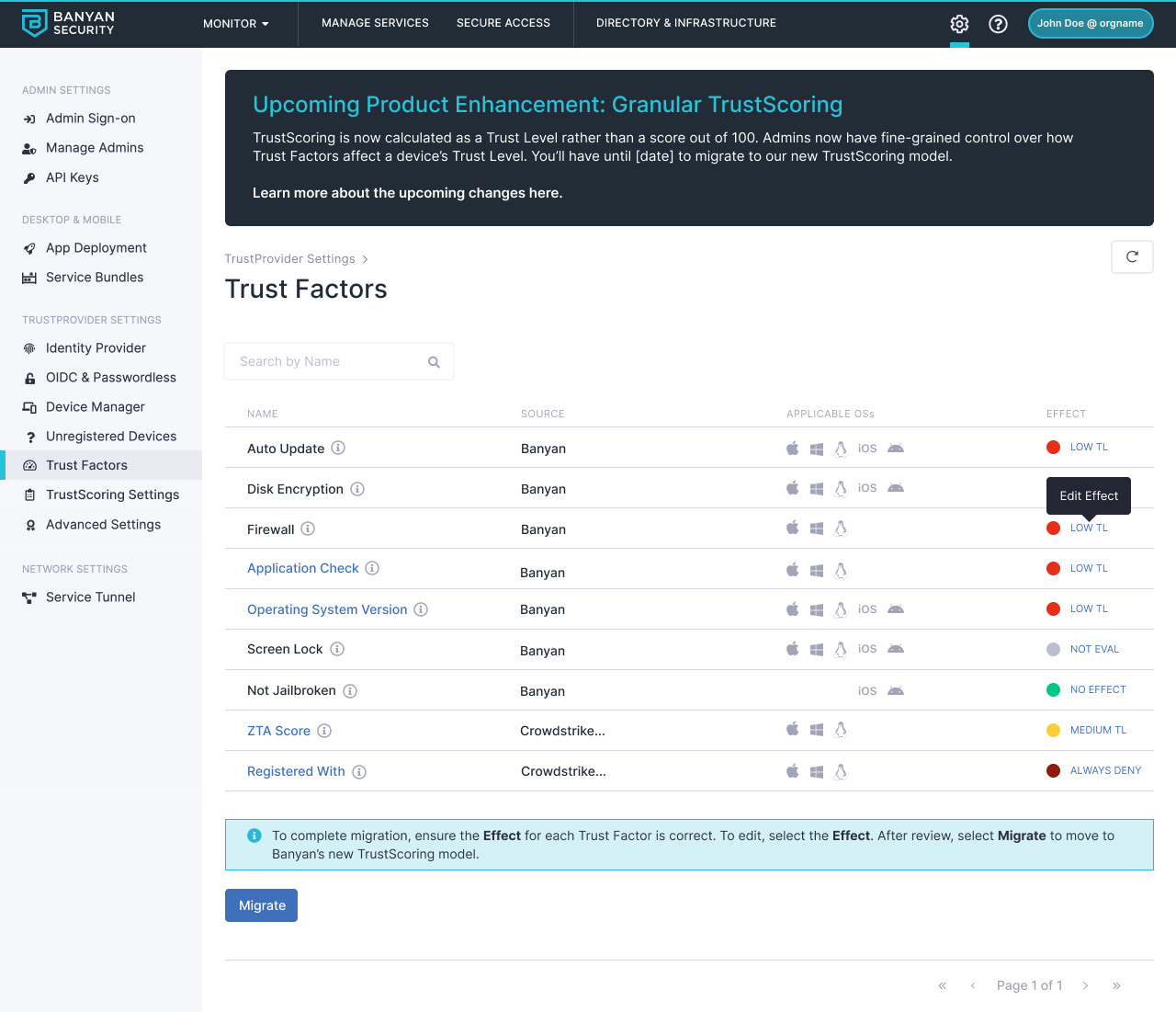
Design is subject to change
Potential impacts on desktop app
If the desktop app is not updated to the latest version (i.e., versions 3.3 or lower are in use), users will continue to view numerical Trust Scores instead of the new Trust Levels. In the case that desktop app users are on v3.3 or lower, Trust Levels will be represented by the following Trust Scores:
High = 81
Medium = 61
Low = 1
Always Deny = 0
New Trust Scoring model
Instead of evaluating device trust using a numerical Trust Score (out of 100), devices will receive a Trust Level (e.g., Low, Medium, or High) in the new model.
Currently, all Trust Factors (when enabled) are weighted equally and, when calculated, result in a score out of 100. After migration, admins will be able to designate the specific Effect a Factor has on a device’s Trust Level.
No action is required at this time (Sept 14, 2022). We will provide you with more information about the migration and required actions as we get closer to the transition date.
Access Tier Version 2 Available
Updated on 12/14/2022
Banyan’s Access Tier v2 is now available. The latest Access Tier version simplifies the installation and configuration of Access Tiers in your org. Major changes in this version include the following:
- Most of the Access Tier configuration is done via the Command Center UI
- The Netagent binary uses an API key for registration
- The guided installation flow simplifies the deployment process
Upgrade Path from Access Tier v1 to v2
The Access Tier can be installed and deployed in the following ways:
- Manual: For migration to v2, adhere to the existing upgrade process
- Automated: For migration to v2, use the updated Cloudformation Stack and the Terraform Module
Note: You cannot upgrade Access Tier v1 to v2 with the existing automated methods.
Advanced Configuration Parameters
Note that any existing configuration of Advanced settings (such as Statsd, HSTS, etc.) will need to be reconfigured (through the UI or API) once your Access Tier has been upgraded to v2.
Deprecation of CLI functionality with Banyan Desktop App v.3.0.0
Updated on 16/05/2022
This month, we will be releasing a new version (v.3.0.0) of the Banyan Desktop App. In v.3.0.0, the CLI functionality will be deprecated.
Automatic Certificate Renewal with Banyan App v2.5.0
Updated 01/10/2022
In early December, we released the Banyan Desktop App v2.5.0, followed by a release which introduced our Automatic Device Certificate Renewal enhancement.
Whenever a user registers their device through the Banyan Desktop App, it installs 2 certificates on the device:
- Root Certificate (valid for 30 years)
- Device Certificate (valid for 1 year)
Until December, users had to go through manual steps to renew the device certificate prior to expiration. With the introduction of our Automatic Device Certificate Renewal feature, users don’t need to worry about renewal as it will be taken care of by our Desktop App v2.5.0.
We highly recommend that all users upgrade the Banyan Desktop App to v2.5.0 to avoid any additional steps.
Upgrade Steps:
If your org has deployed the Banyan Desktop App through Zero Touch Installation mode, you can now upgrade the app through the new upgrade flow script. If the deployment of Banyan desktop app has been done manually, please look for the bell icon to auto-update. You can get the latest app here.
FAQ’s
- What happens if the device certificate expires before upgrading to v2.5.0?
- Users will need to obtain a new device certificate via the Banyan Desktop App. Once the certificate expires, upgrading to v2.5.0 will not auto renew the certificate.
- What is the certificate renewal flow for the new desktop app?
- The certificate renewal flow will be automatic and will not require interaction from the end user.
Upcoming Enhancements to Banyan Mobile Registration and Access Flows
Updated 8/18/2021
We are excited to begin rolling out Banyan Mobile App 2.0 on August 26th, 2021. As part of this release, we are introducing enhancements to streamline the Mobile App registration and access flows.
Simplified Registration
Registration will no longer require adding certificates to the device keychain, reducing numerous steps in the flow. Instead the certificates will be stored in the app keychain, allowing the streamlined experience and eliminating inconsistencies where certain browsers or applications cannot access the device keychain.
The enhanced registration flow will consist of three steps:
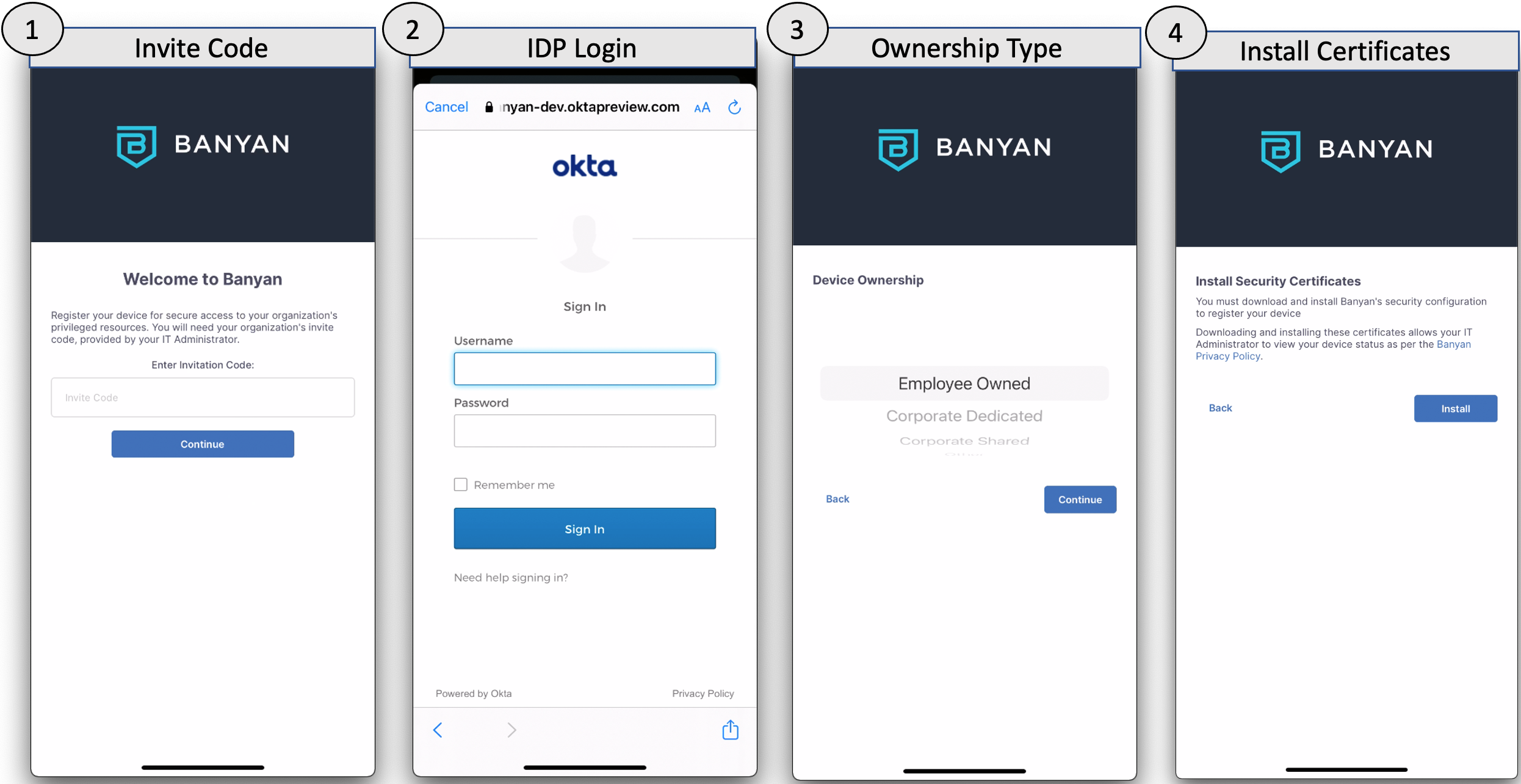
New Device Trust Flows
Device trust checks on mobile will contain an automatic flip to the Banyan app. The app will submit relevant Trust Factors and the client certificates for validation. End users will navigate back to the browser or native app they are attempting to access and proceed to identity provider authentication.
The new device trust flow for mobile will consist of the following steps:
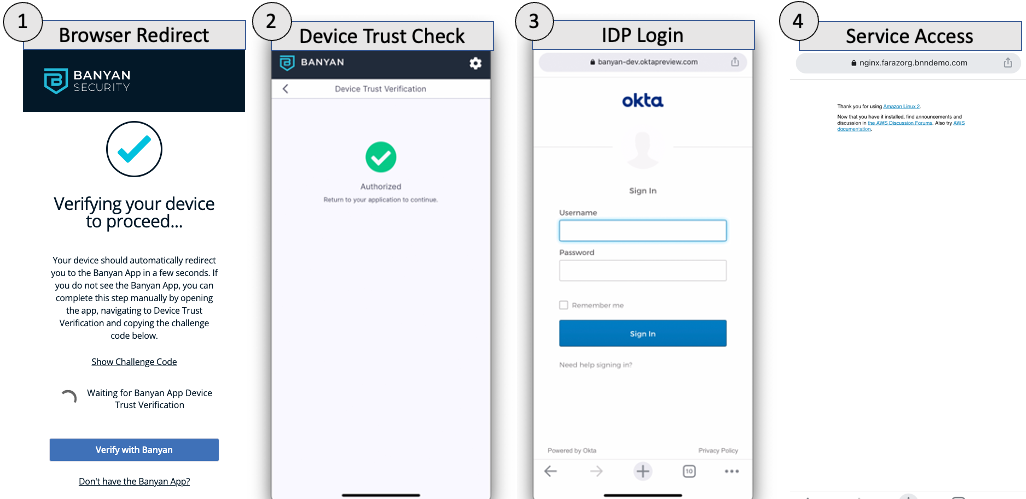
Customer Impact
Additional Pre-Requirements
There are two additional pre-requirements when leveraging the Banyan Mobile App 2.0:
- Device Trust Verification will need to be enabled for the services being accessed. This will allow Banyan to validate the device certificate stored in the Banyan mobile application keychain.
- Hosted websites accessed on mobile will need to leverage a Banyan managed Let’s Encrypt certificate or have a Private PKI root certificate pushed to the mobile device via a Device Manager. Read more here.
Known Issues
There are a few known issues we are working to resolve:
- Leveraging passwordless on mobile requires two flips to the Banyan app
- Challenge code should not show up on the Device Trust Verification page
FAQ’s
- What happens to previously registered mobile devices?
- Users who upgrade to Banyan Mobile 2.0 will be asked to authenticate in order to move the Banyan certificate into the application keychain.
- Users currently using the Banyan mobile app will continue to experience the previous device trust flow until their device certificate expires or is removed.
- What is the certificate renewal flow for the new mobile app?
- The certificate renewal flow will be automatic and not require interaction from the end user.
Upcoming Enhancements to Banyan Desktop Registration and Access Flows
Publish Date: 6/22/2021
As part of the upcoming Banyan Desktop App 2.2 release (expected to release June 30th), we are introducing enhancements to streamline the Desktop App registration and access flows.
Simplified Registration
End user-initiated registration is now 50% faster, eliminating multiple login and keychain access prompts. The streamlined onboarding flow will include four steps before having access to all Infrastructure, Hosted Web, and SaaS applications.
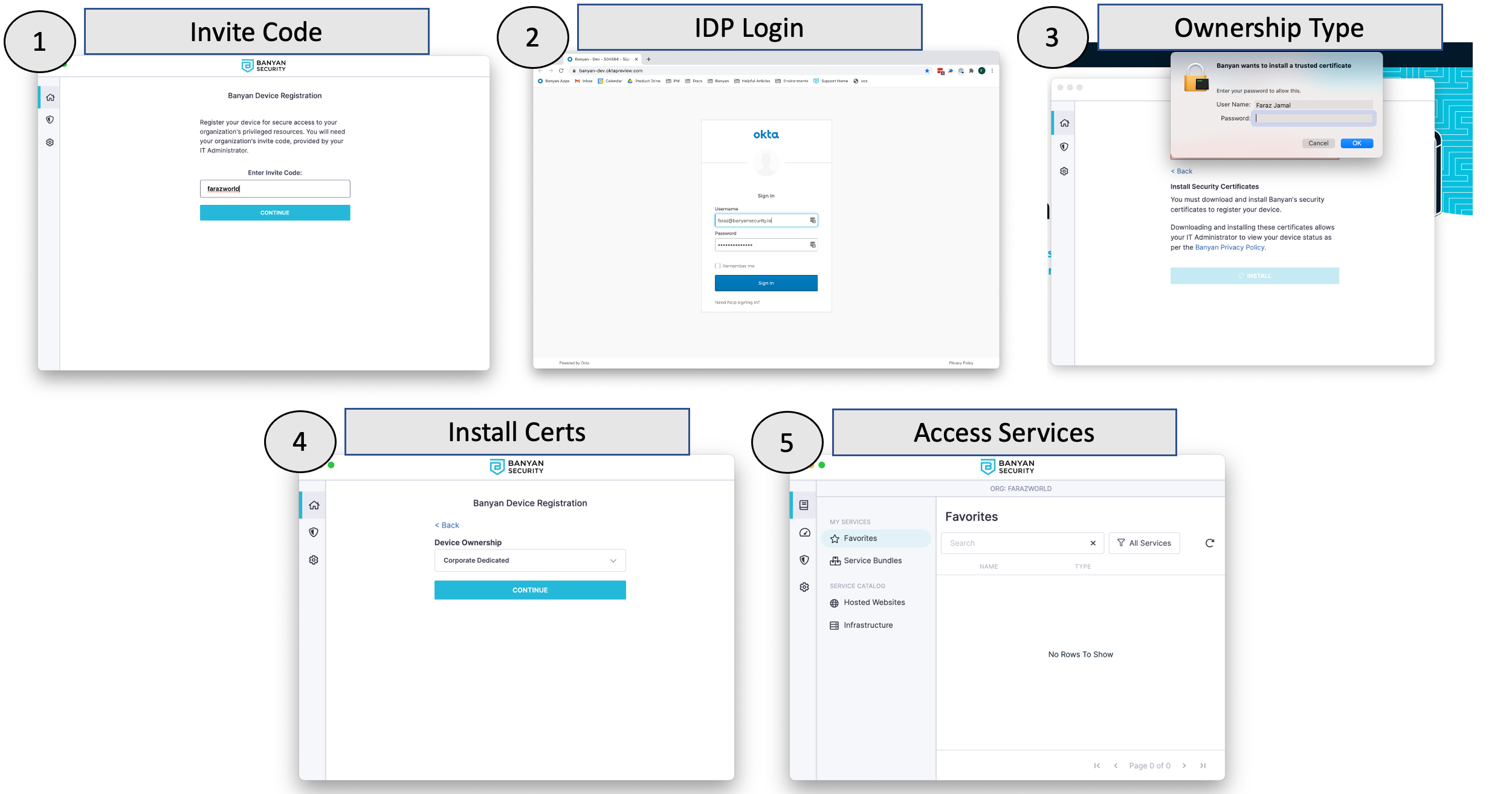
Hidden Services Until Login
All Banyan services within the app will require an identity provider login before they are visible. Previously, Hosted Web services were always visible and required an identity provider login after launching a service. This experience will be standard across manually registered devices as well as devices registered via Zero Touch mode.