Connect your Network
Install an Access Tier or Connector in your private network.
- Updated on Dec 01, 2025
SonicWall Cloud Secure Edge (CSE) has a flexible architecture that allows for two deployment models to connect to your private network, depending on an organization’s needs.
- Option 1: Install an Access Tier to create a Self-hosted Private Edge
- Option 2: Install a Connector to connect via CSE’s Global Edge Network
The Access Tier is an identity-aware proxy and gateway that mediates access between entities on the internet and your internal services. Each Access Tier has a public IP address that is reachable from the internet and accepts inbound connections on the following ports: TCP 80 and TCP 443 (web services), TCP 8443 (infrastructure services), and UDP 51820 (service tunnels).
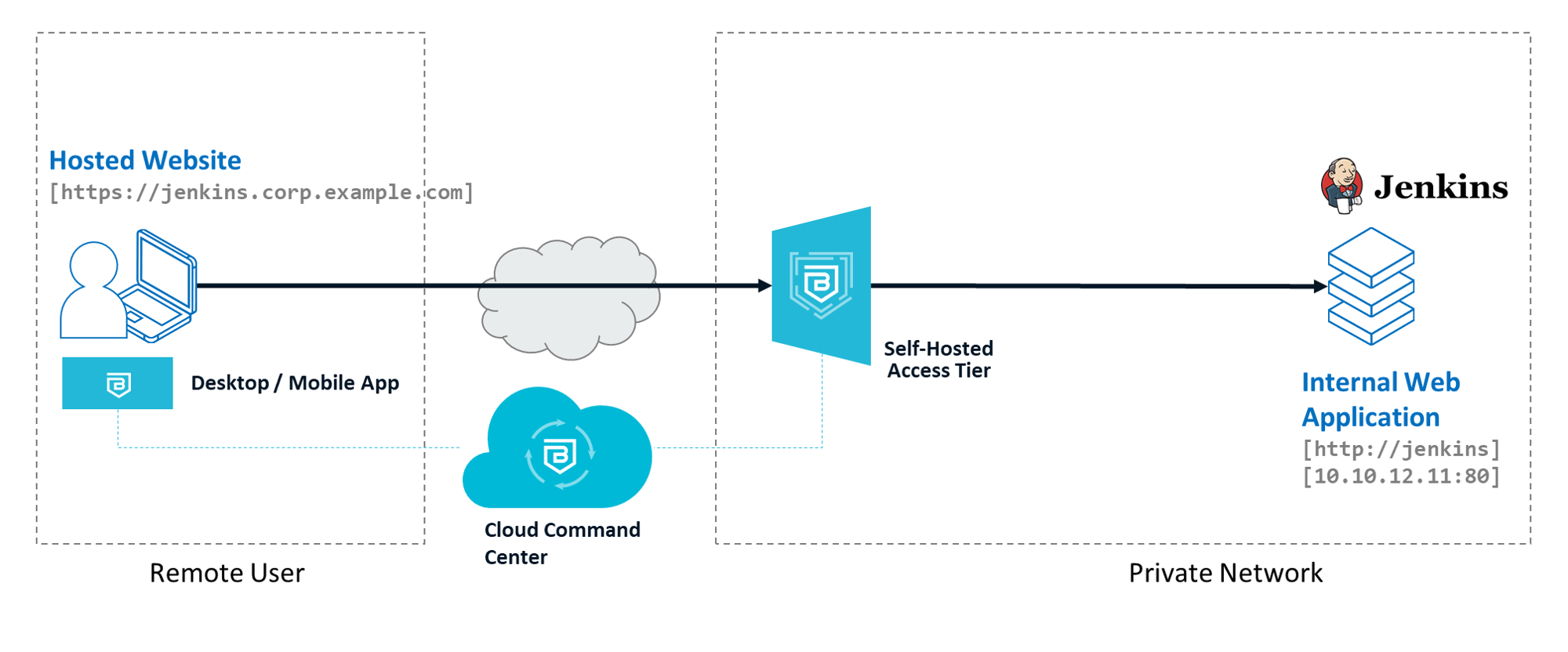
Guides
Select how you would like to install the Access Tier from the list below for detailed instructions:
The Connector is a dial-out connector that establishes a secure tunnel with CSE’s Global Edge Network. The Connector can be deployed in any location that has connectivity to your internal services.
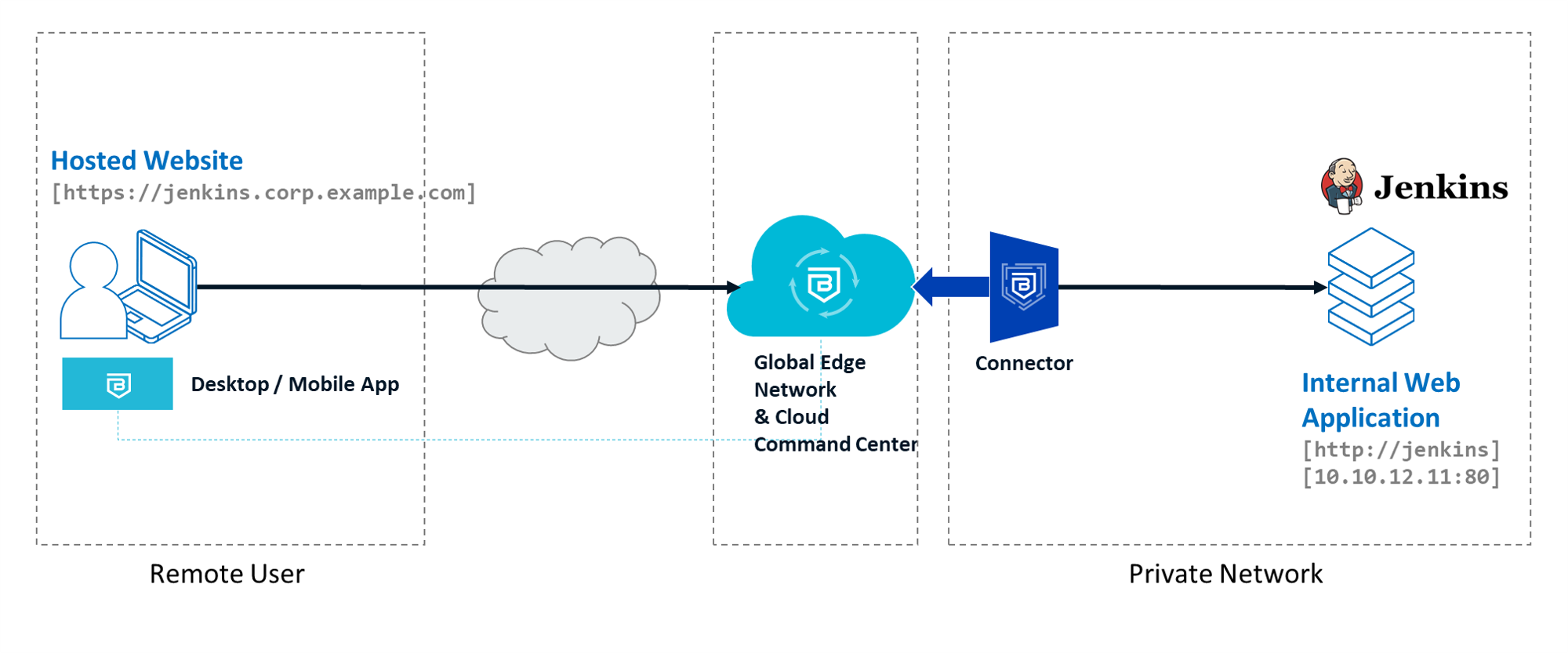
Guides
Select how you would like to install the Connector from the list below for detailed instructions: