Connector
- Updated on Aug 12, 2024
The Connector is a dial-out connector that establishes a secure tunnel with the Global Edge Network. The Connector can be deployed in any location that has connectivity to your internal services. Each Connector only connects outbound and does not need any inbound open ports to operate correctly. Note that when a Connector is used, traffic flows from entities on the internet to the Access Tier, and then through the Connector to the internal service.
Connector Install Walk-through
Connector installation features a self-service design: admins can configure, install, and deploy Connectors – in various environments, using various deployment methods – directly from the Command Center UI. This can be completed in two steps:
Configure
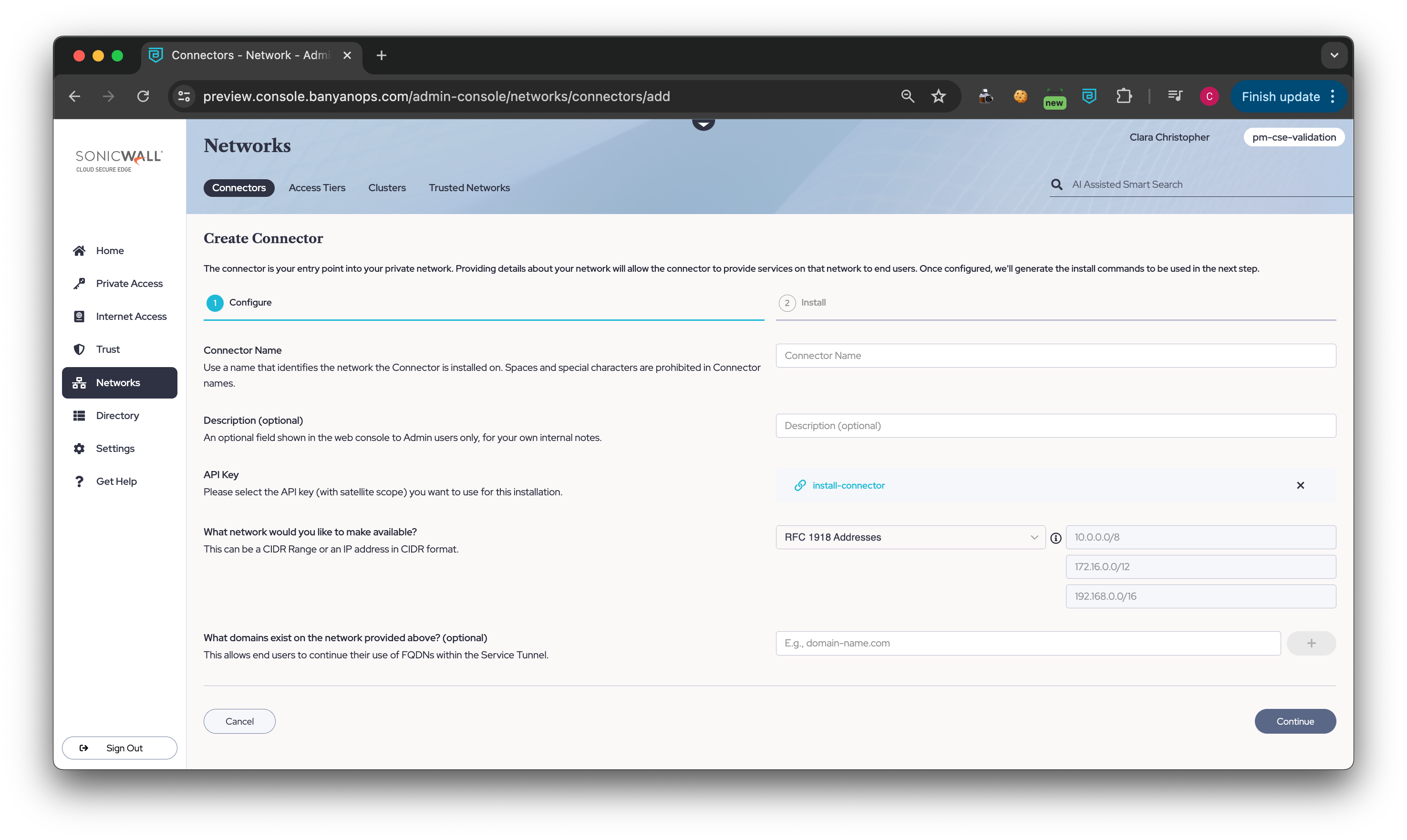
Install
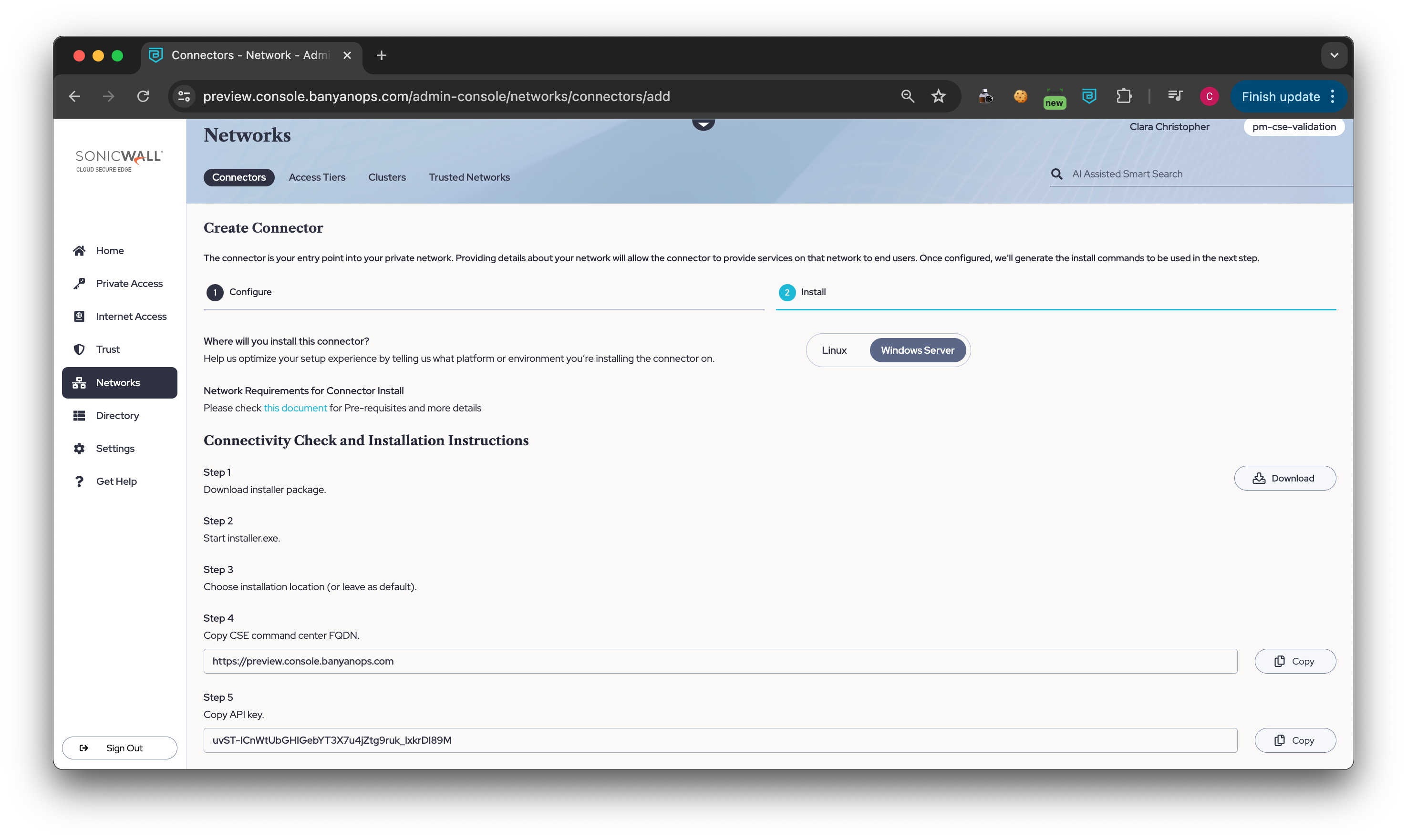
Connector Statuses
There are four potential Connector statuses, defined below.
Reporting: The Connector has reported to the Command Center within the past 7 minutes and it has a connection established with each POP.
Partially Reporting: The Connector has reported to the Command Center in the past 7 minutes, but it is disconnected from at least one POP.
Terminated: The Connector has not reported to the Command Center within the past 7 minutes.
Pending: The Connector was created but has not reported into the Command Center to receive its configuration.