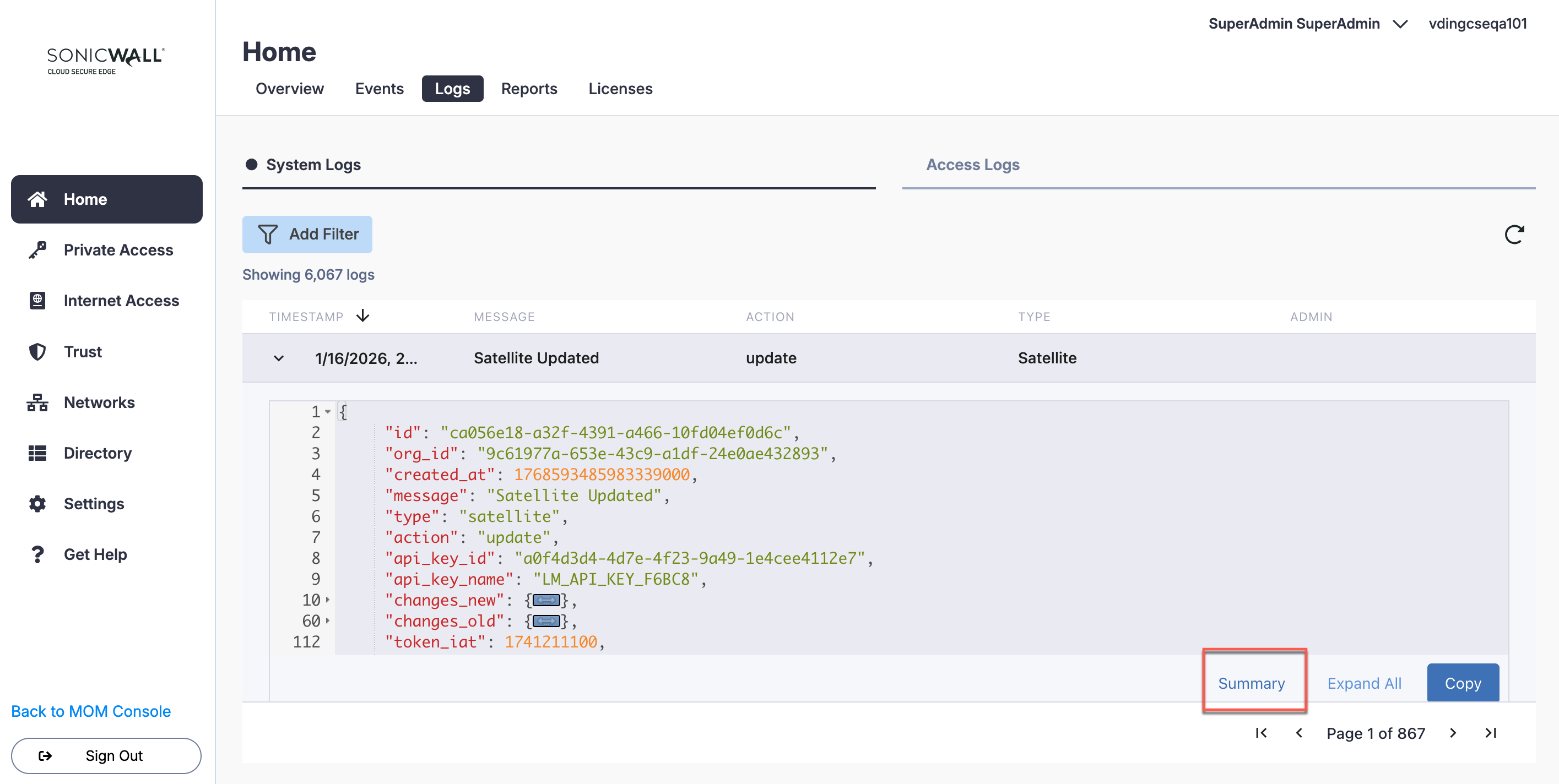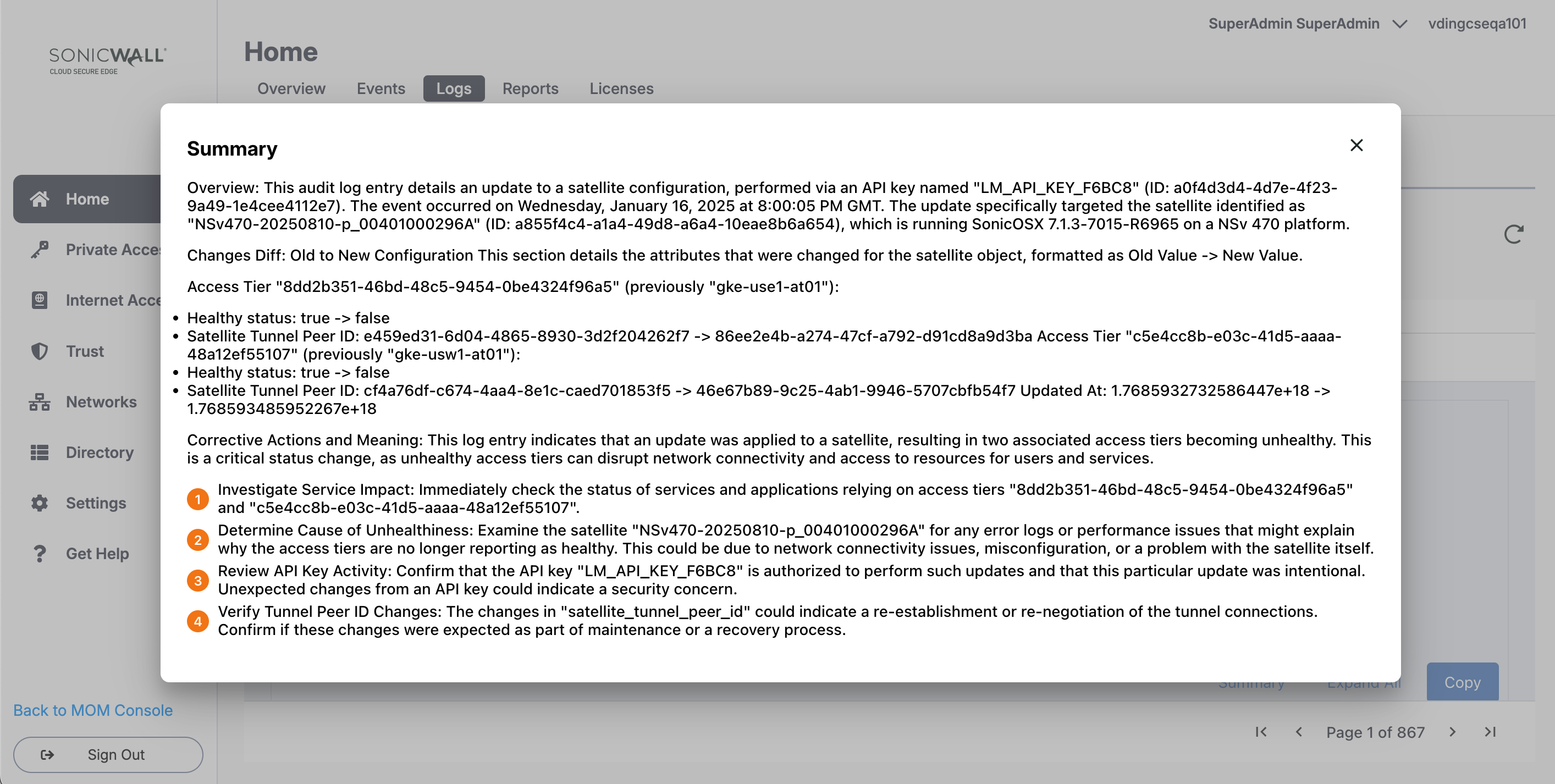System Log
Review detailed logs of administrator activity in your Cloud Secure Edge organization
- Updated on Jan 16, 2026
Overview
The System Log provides a time-stamped log of administrators’ actions performed via the Cloud Secure Edge (formerly Banyan) API or web console, so that their previous actions can be reviewed and understood for auditing purposes. In the log, you can view:
- Actions that were taken (e.g., [policies, users, refresh tokens, etc.] that were [updated, disabled, enabled, added, deleted, etc.])
- the administrator who executed each action;
- the time at which the action was completed;
- in-depth details about the action; and
- written notes about the action (providing context for it).
Note: ReadOnly Admins are not allowed to view System Logs because it contains details of all administrator actions performed.
Note: Cloud Secure Edge retains System logs indefinitely, and there is no limit on the number of logs that can be stored.
Navigate the System Log
Filtering
The filter allows you to search for specific characteristics of a logged action to narrow down your search.
The filter search bar leads to a dropdown menu, filtering your search by either the Action, the Admin Email associated with the action, or the Type of action.
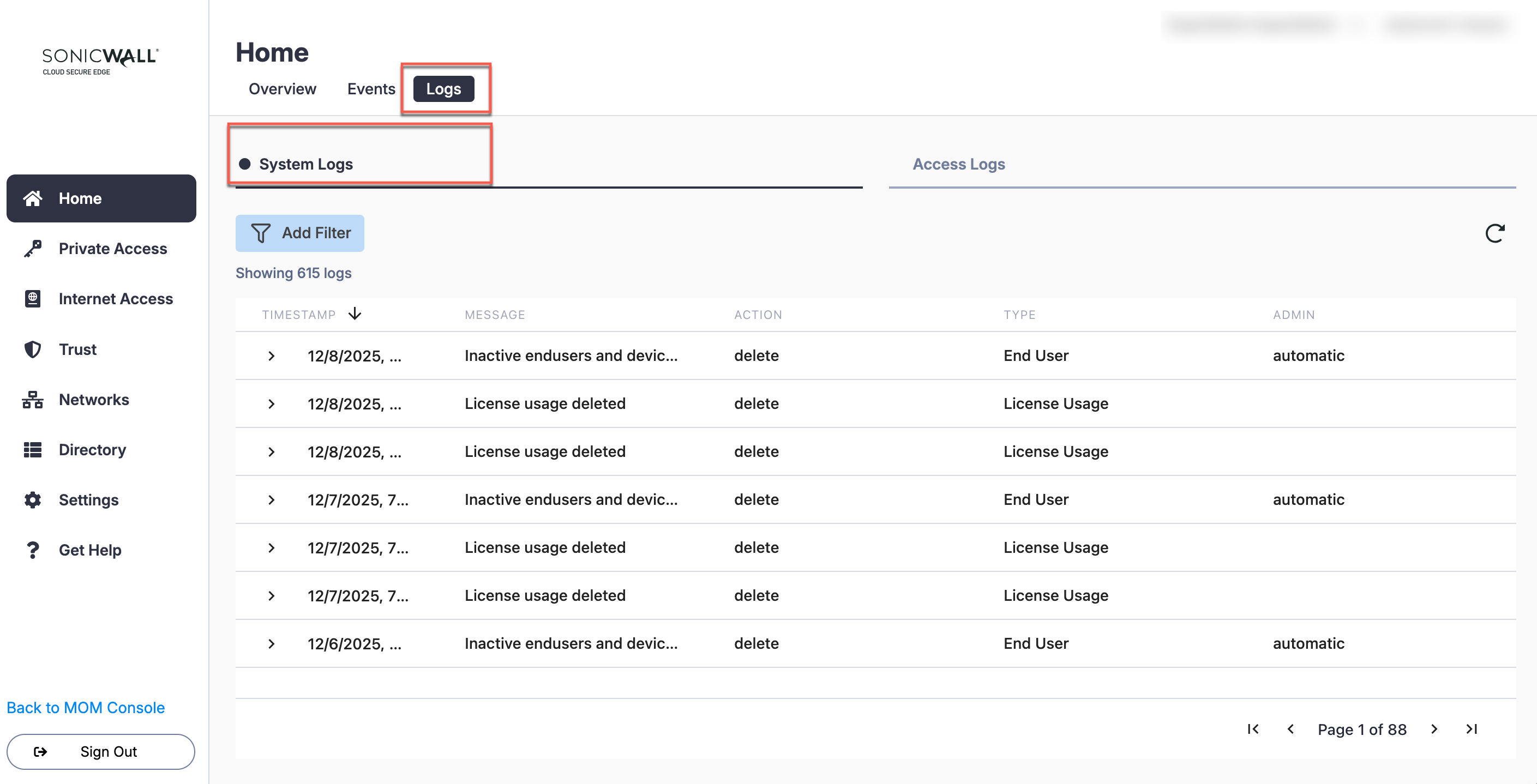
Selecting a log
Selecting a log from the System Log Viewer will show you more details related to the logged action as a data object (in the form of keys and variables). This way, you can view all in-depth details related to the action.
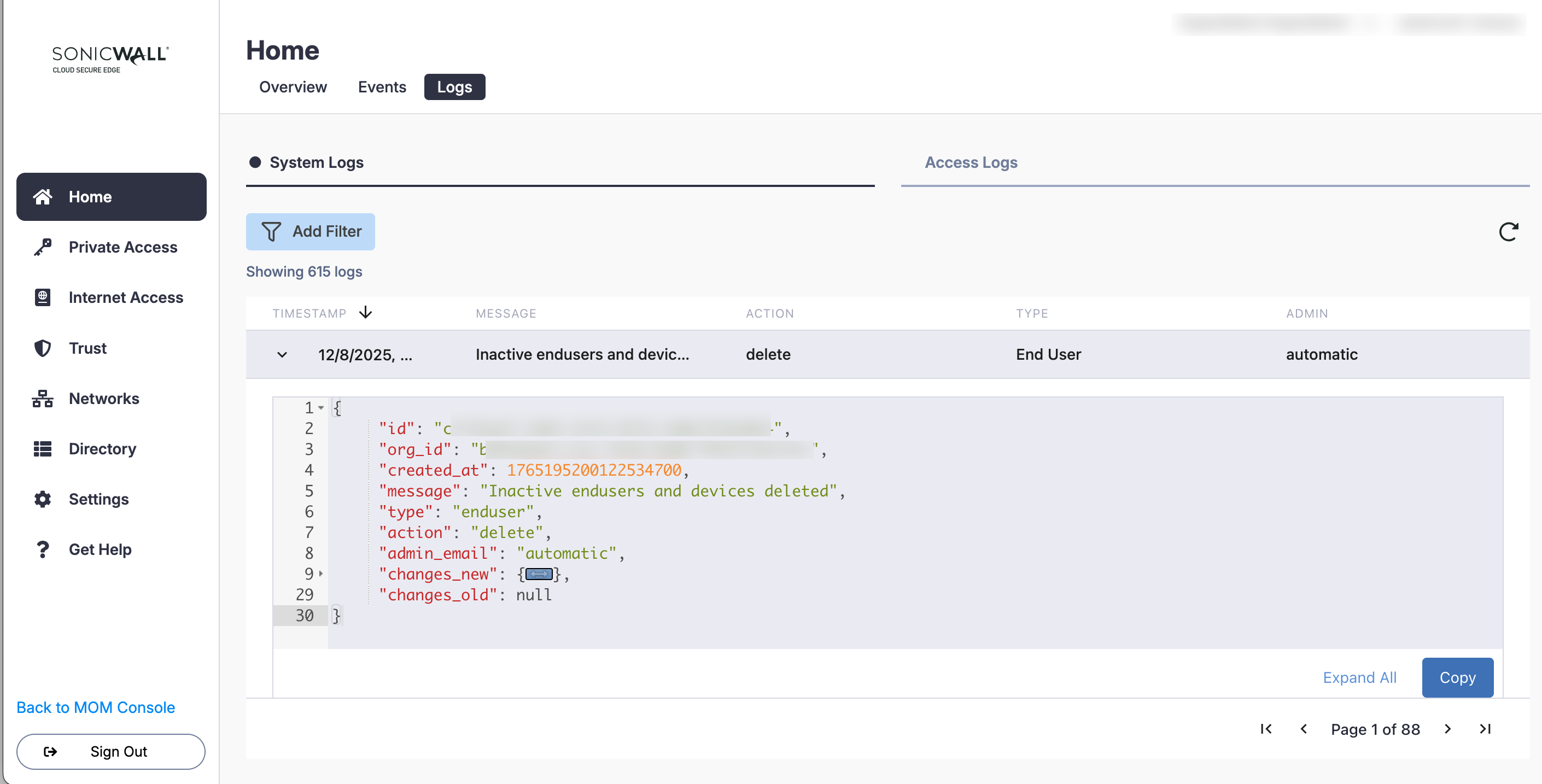
System Log Summary
To view an AI-generated summary of a particular log, select Summary.