Device Geolocation Trust Factor
- Updated on Sep 04, 2025
Device Geolocation Trust Factor Overview
The Device Geolocation Trust Factor assesses whether devices are in admin-blocked countries. Use the Device Geolocation Trust Factor if your org has specific legal, compliance, or expected use requirements that require user access to be blocked in specific countries.
How to add Device Geolocation as a Trust Factor
1. In the Command Center, navigate from Trust > Profiles.
2. Either select an existing Trust Profile or create a new one.
3. Under the Trust Factors tab, select + Add Trust Factors if creating a new Trust Profile; select Edit and then +Add Trust Factors if adding new Trust Factors to an existing Trust Profile. Select Device Geolocation.
4. Set the Trust Effect. The Trust Effect is the Trust Level that the device will be set to if the device is in one of the countries selected.
5. Toggle on Allow or Block, and then select countries: if Allow is toggled on, the device must be located in one of the selected countries to satisfy the Trust Factor; if Block is toggled on, the device must be located outside of the selected countries in order to satisfy the Trust Factor.
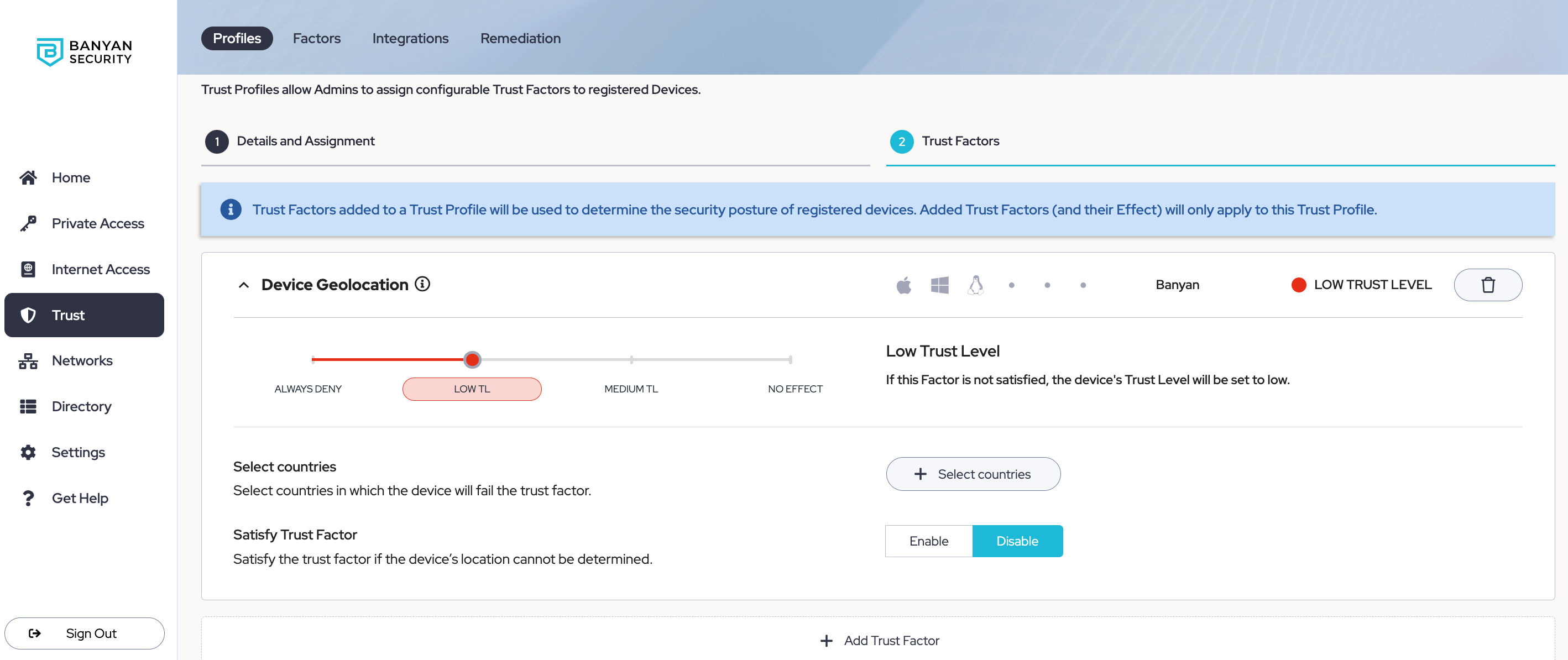
6. Toggle on Enabled or Disabled for cases in which the device’s location cannot be determined: If Enabled, the device’s Trust Level will not be impacted based on geolocation. If Disabled, the Trust Factor will not be satisfied and the device’s Trust Level will be impacted (i.e., the Trust Level will drop to whichever level set - which could be Medium Trust Level, Low Trust Level, or Always Deny).