Using Regular Expressions in Cloud Secure Edge
How to use Regular Expressions (Regex) in the Command Center
- Updated on May 21, 2024
Regular Expression Overview
A regular expression (regex) is a sequence of characters that specifies a search pattern in text. Cloud Secure Edge (CSE) uses regexes to match defined inputs that an admin can enter in various fields in the Command Center. Such fields can include Trust Factor configuration pages, such as App Check, File Check, Property List Check, etc.
How Regular Expression Works
To start a regular expression in a text input field within the Command Center, first enter the forward slash ( / ) symbol, followed by the regex string, and end with another forward slash.
Regexes within CSE are case insensitive and multiline matched (equivalent to to “i” and “m” flags).
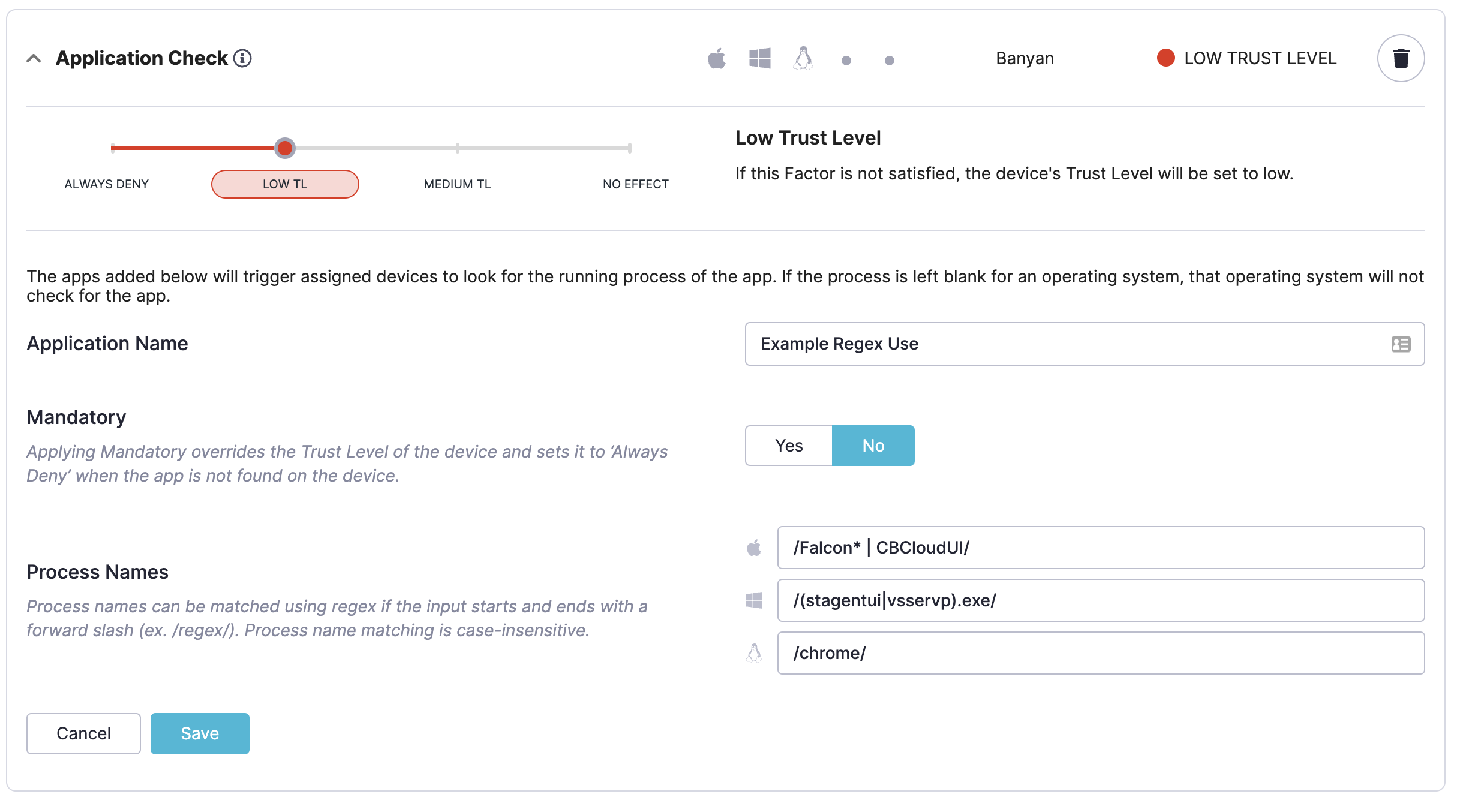
Our Recommendations
- When the value of the input isn’t a static value, then it’s recommended to use regexes to support dynamic inputs (e.g., a value that changes based on user and device).