Signing Up for SonicWall Cloud Secure Edge (CSE)
- Updated on May 31, 2024
Overview
Start by registering an account for your organization. CSE will provision a cloud-hosted Command Center, in which you can configure your new remote-access environment.
Step 1. Register an Account
Navigate to CSE’s Sign Up page, and enter your information.
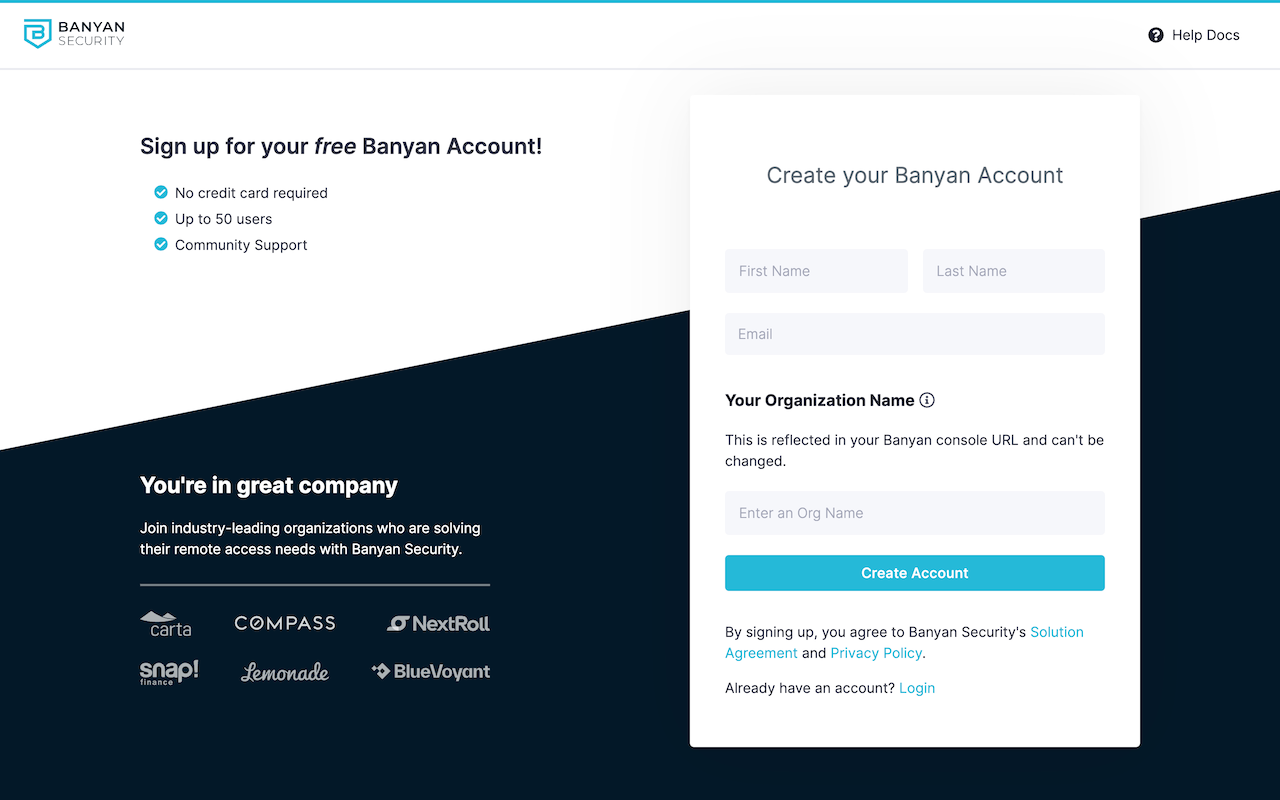
Once you register, CSE will spin up the necessary infrastructure for your organization. This includes an Access Tier and a user pool – all on CSE’s Global Edge Network. This may take a few minutes.
Once provisioning is complete, you’ll be dropped off in the Command Center of your new org. At this point, you can begin onboarding.
Step 2. Begin Onboarding - Get Started
The first step is to choose which resource you want to secure. From the Home page of the Command Center, navigate to the My Workspace tab. Here, you can select resources, which include private networks, public resources (e.g., SaaS apps), SSH servers (i.e., infrastructure), or internal websites.
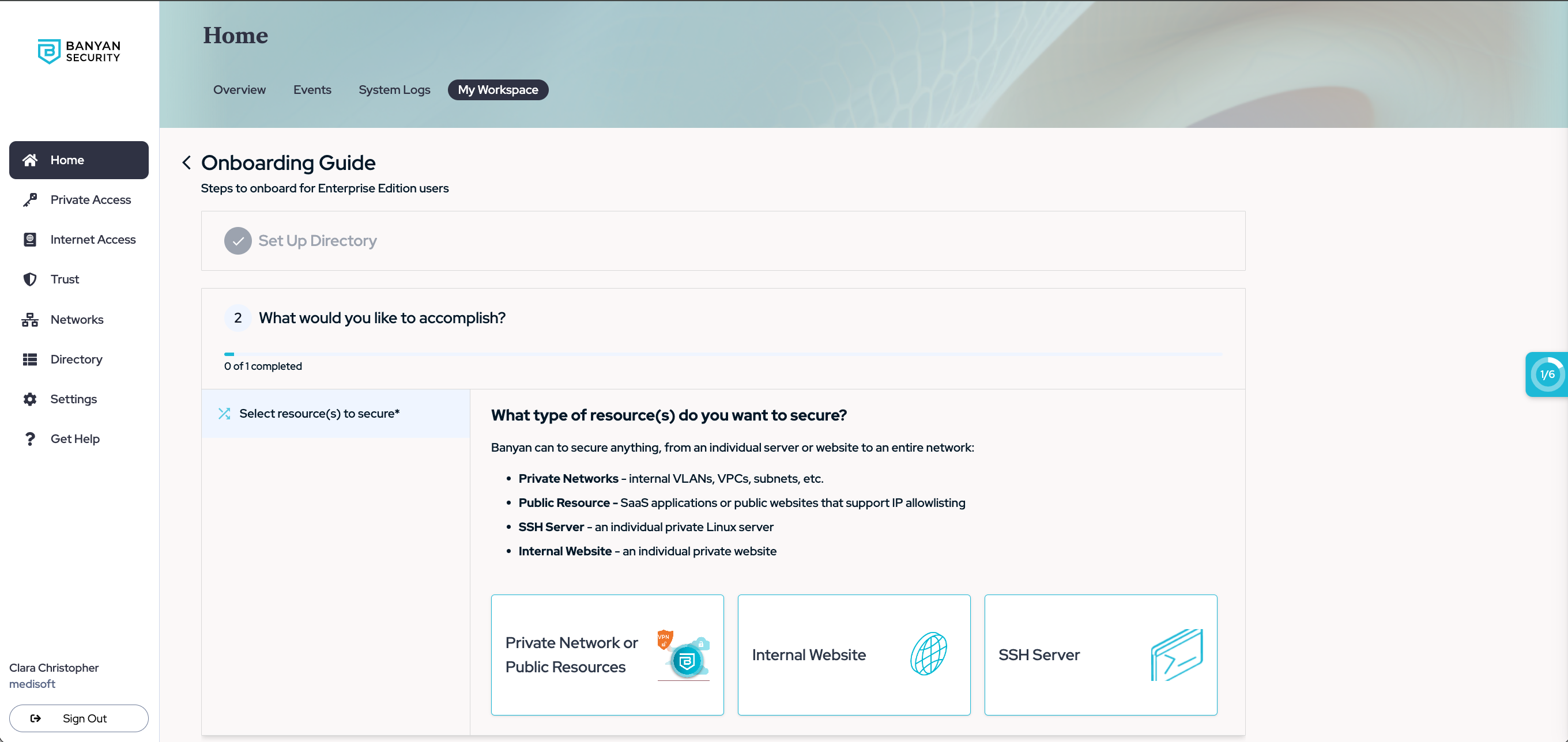
Depending on which resource you choose to secure (and you can select multiple), the next steps will lay out the steps to securing your resource and then accessing it.