Device Identity Using Certificates Installed by a Device Manager
Configure Cloud Secure Edge to trust device certificates managed by your organization's Device Manager
- Updated on May 21, 2024
Overview
Many organizations deploy device certificates to all managed devices using an enterprise Certificate Authority (CA), such as Symantec. You can configure Cloud Secure Edge (CSE) to trust Device Certificates issued by your enterprise CA and distributed by your organization’s Device Manager.
Setup
-
Gather the full certificate chain of the Root CA used to sign device certificates.
-
Get the format used for the CN field of the Device Cert.
-
In the Command Center, navigate to Settings > Banyan Client tab > Device Manager tab.
-
Set Device Manager Name to
Device Cert Only, and then enter the Cert - Root CA (from step 1) and the Cert - Common Name (step 2). -
Select Update Device Cert.
These certificate values can be also be obtained from a managed device.
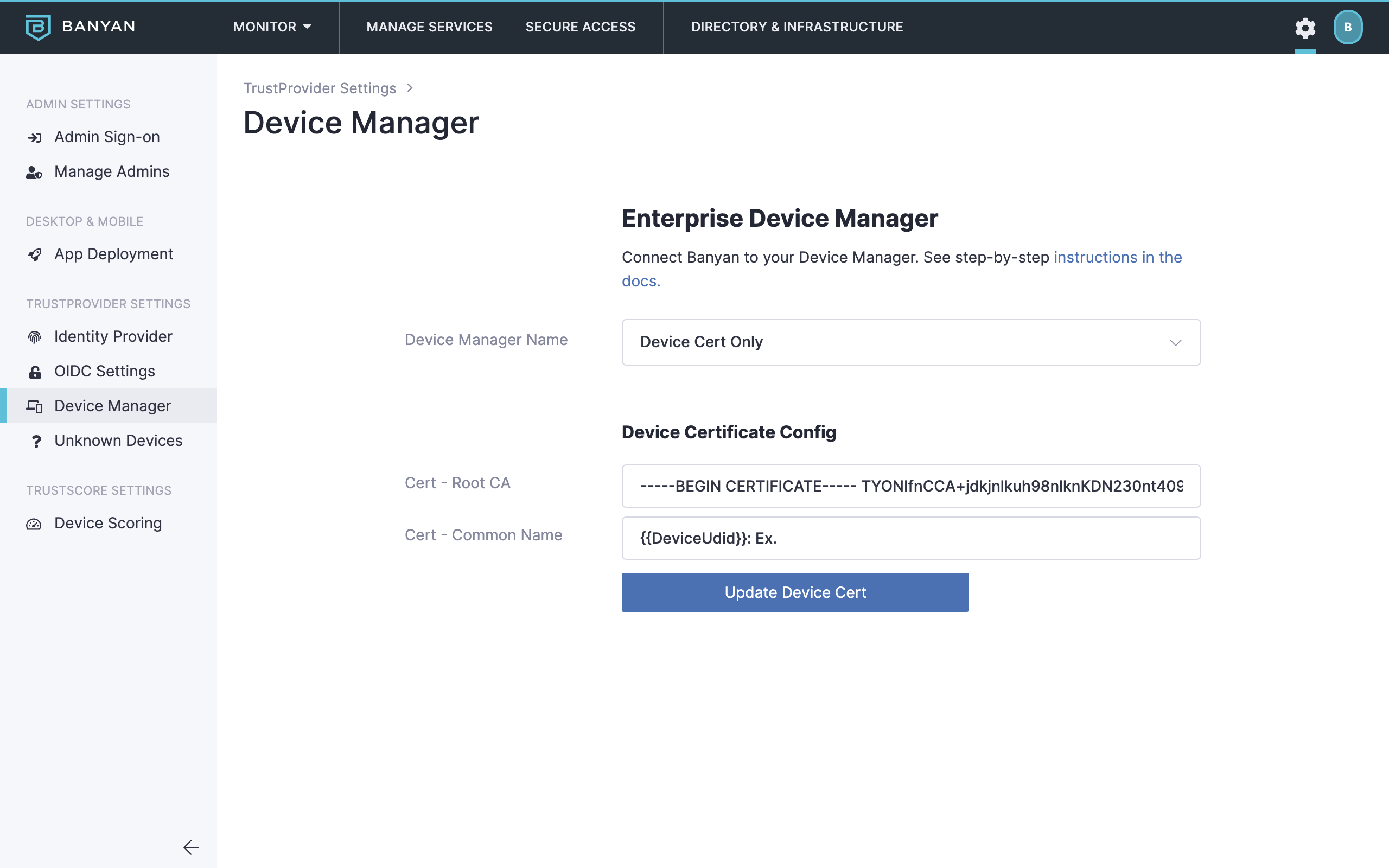
Cert Fields in Settings
Now, you have configured CSE (formerly Banyan) TrustProvider to trust device certificates managed by your organization’s Device Manager. Those devices can seamlessly access services secured by CSE.