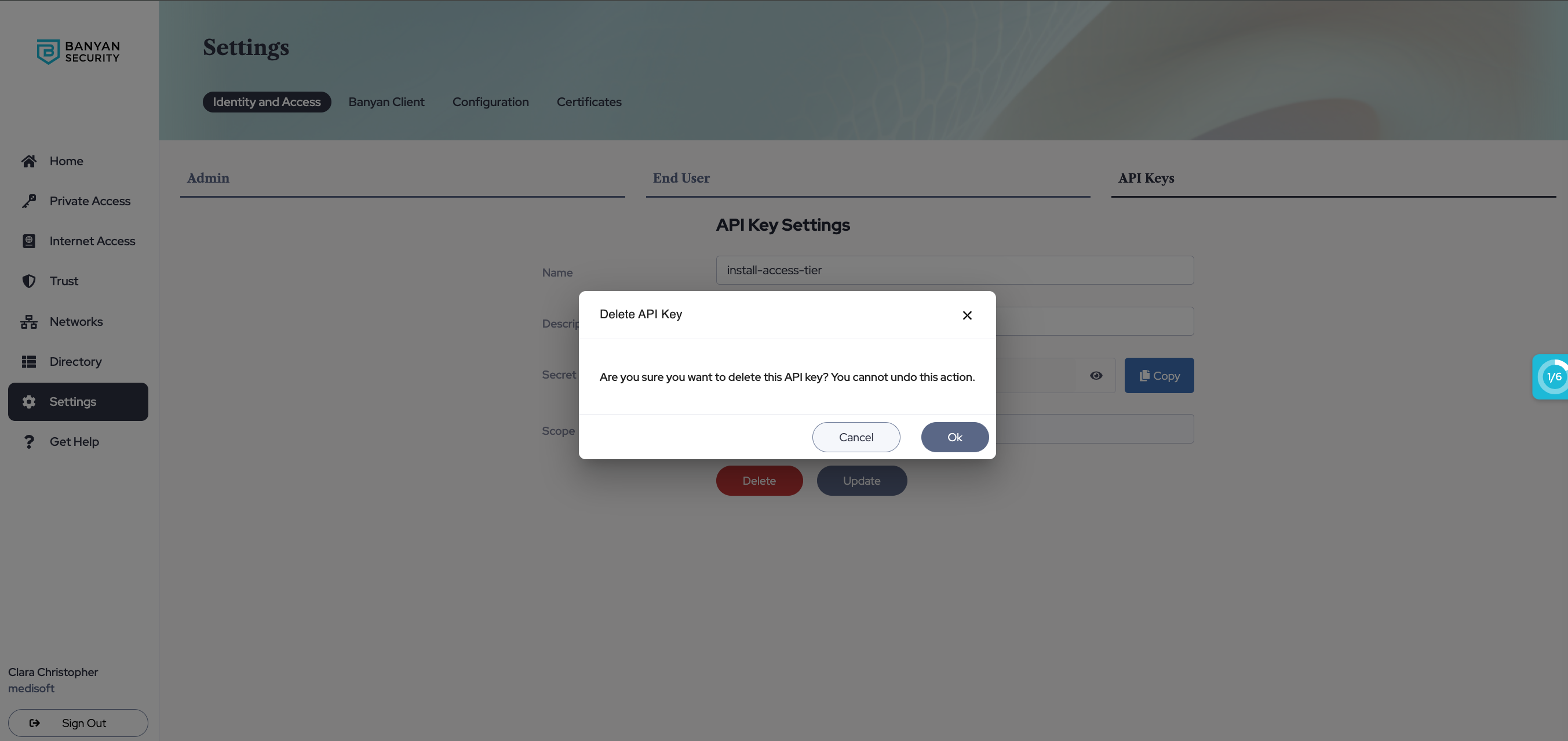Manage API Keys
- Updated on May 16, 2024
API Keys
Admins can create and manage API keys for programmatic access to the Command Center REST APIs. Navigate to Settings > Identity and Access > API Keys to see the API keys for your org:
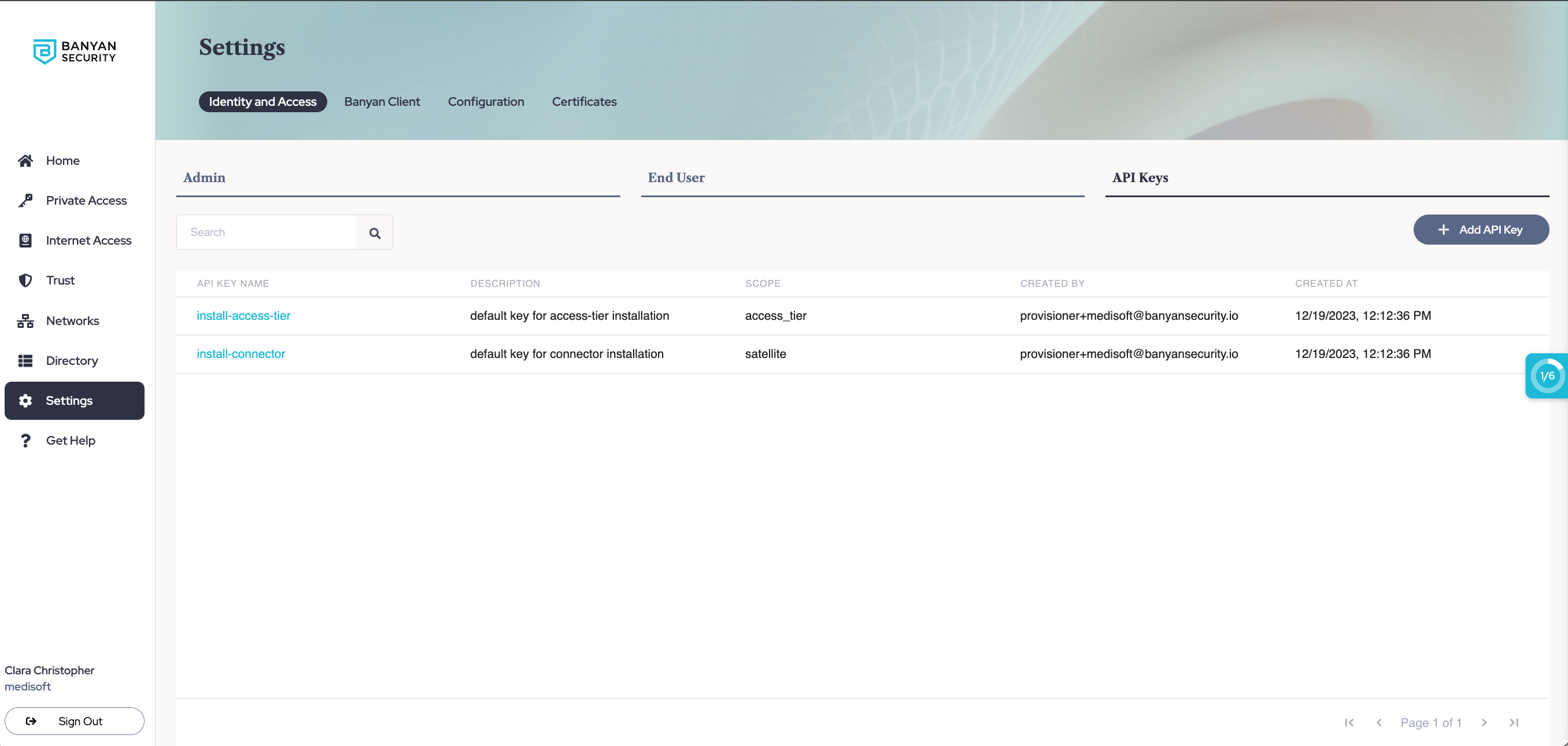
Every API key object has a Secret value that grants access to the Command Center REST APIs, and should be stored securely.
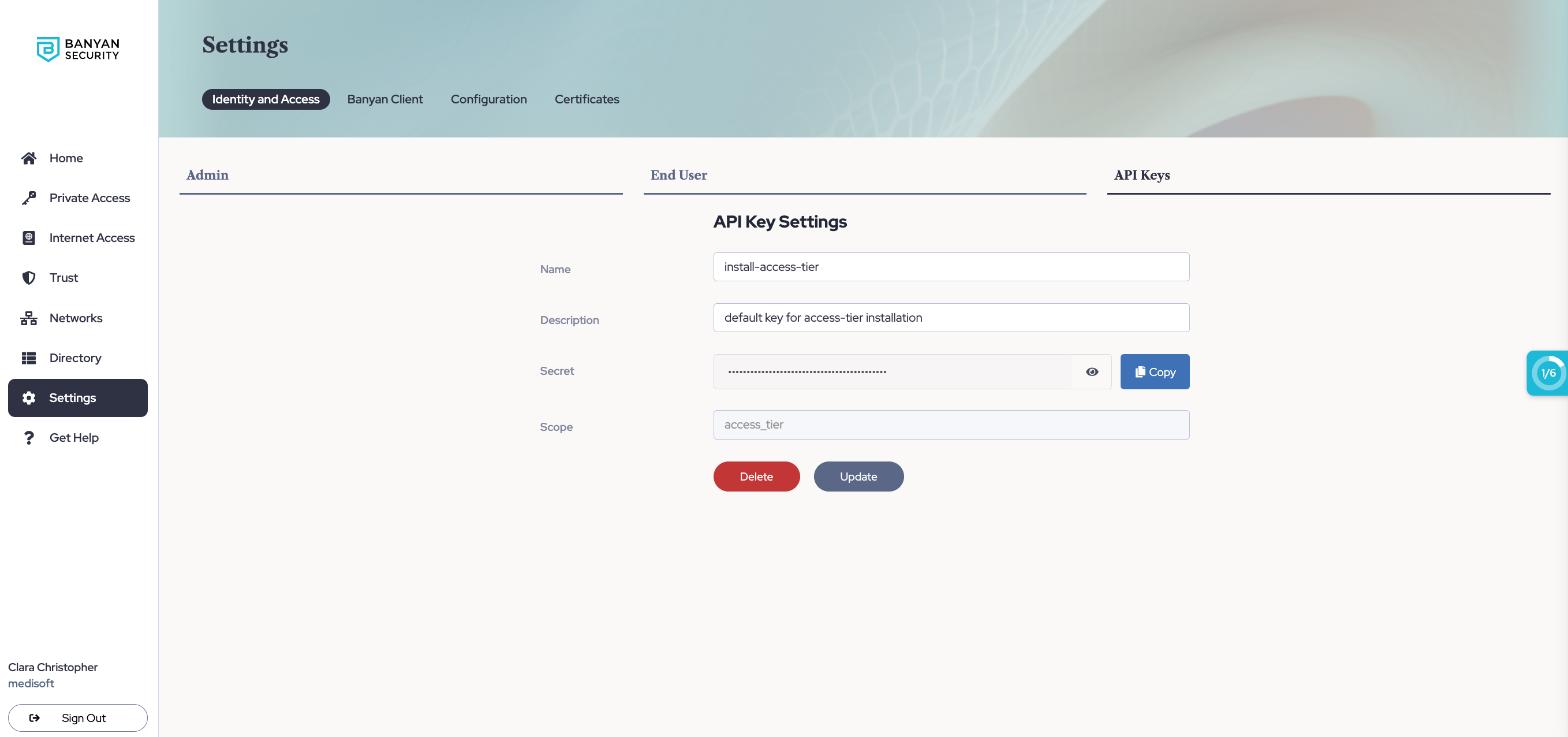
API Key Privilege Levels
API keys can be issued with the Admin privilege levels - Admin, ServiceAuthor, PolicyAuthor, EventWriter, ReadOnly - or at more specific scopes - satellite,access_tier, etc.
The table below lists the permissions associated with the Admin privilege levels:
| Permissions | Owner | Admin | ServiceAuthor | PolicyAuthor | EventWriter | ReadOnly |
|---|---|---|---|---|---|---|
| Create/Update/Delete Owners | ||||||
| Create/Update/Delete Non-Owner Admins | ||||||
| Manage Organization Settings | ||||||
| Manage Services | ||||||
| Manage Roles & Policies | ||||||
| Manage Trust Profiles | ||||||
| Submit Events | ||||||
| View Configurations (Services, Policies, Events, Directory etc) |
Revoking API Keys
API keys can be revoked at any time by deleting them. Any automation scripts that use a deleted API key will stop working immediately.