Accessing Services and Networks via the Mobile App
Using Cloud Secure Edge's mobile app to access hosted web services and Service Tunnels
- Updated on May 21, 2024
Overview
Using the mobile app, end users can access Hosted Websites and Service Tunnels.
Accessing Hosted Websites
Once registered, end users can access any Hosted Websites assigned to them via the Services tab.
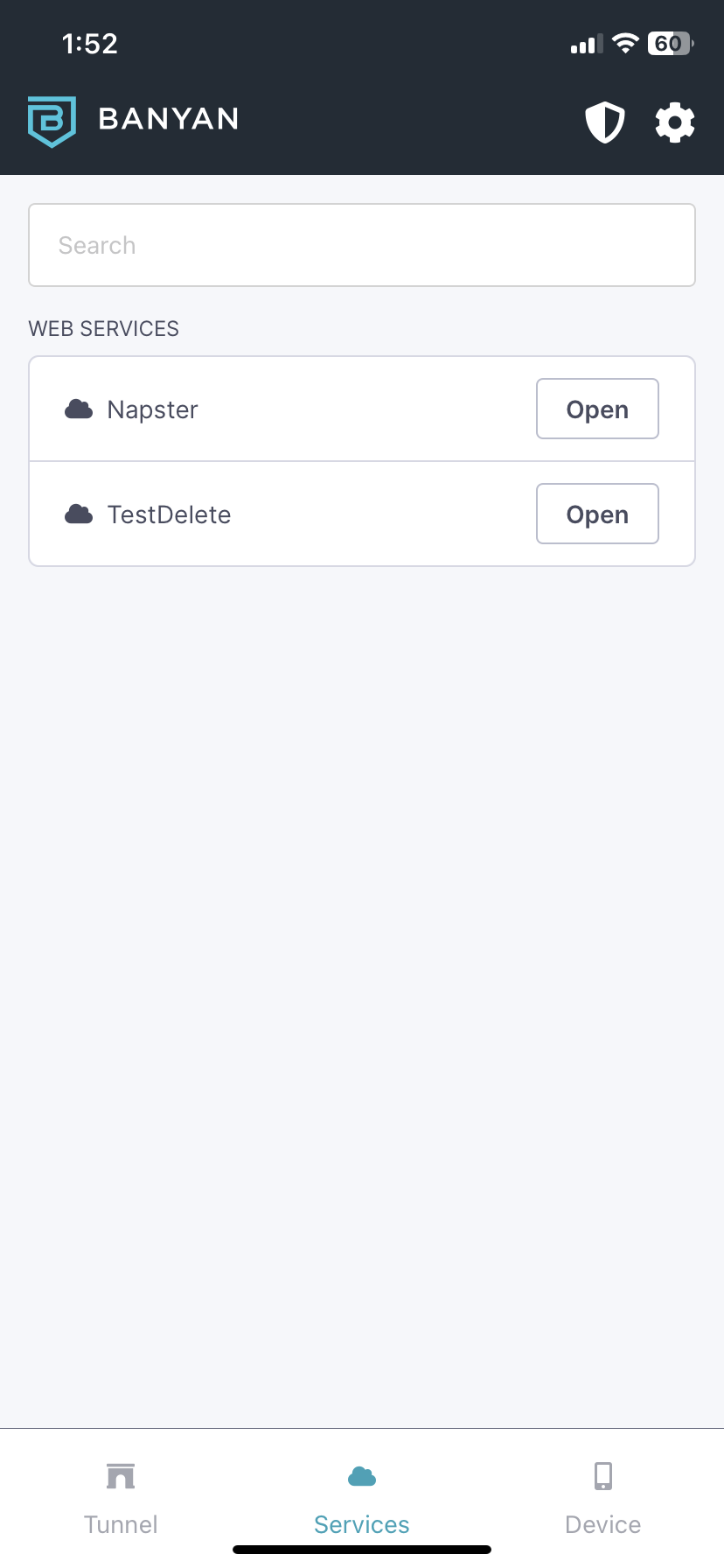
Tapping on the Open button will navigate end users to the relevant website in their default browser.
Note on Root Certificates
The Trusted Root and Device Certificates for registered mobile devices are stored in the application keychain. In order for end users to access Hosted Websites on mobile devices, the device must be able to pass TLS validation. There are two options for accomplishing this:
Protect your Hosted Website with Let’s Encrypt Certificates. Both iOS and Android devices implicitly trust Let’s Encrypt certificates. No additional configuration is required. Leverage a Device Manager to push a Private PKI certificate. If your website is protected by your own Custom Certificate or the Cloud Secure Edge (formerly Banyan) PKI, you can leverage a Device Manager to push that certificate to the mobile device for TLS validation.
Accessing Service Tunnels
End users can access Service Tunnels assigned to them via the Tunnel tab.
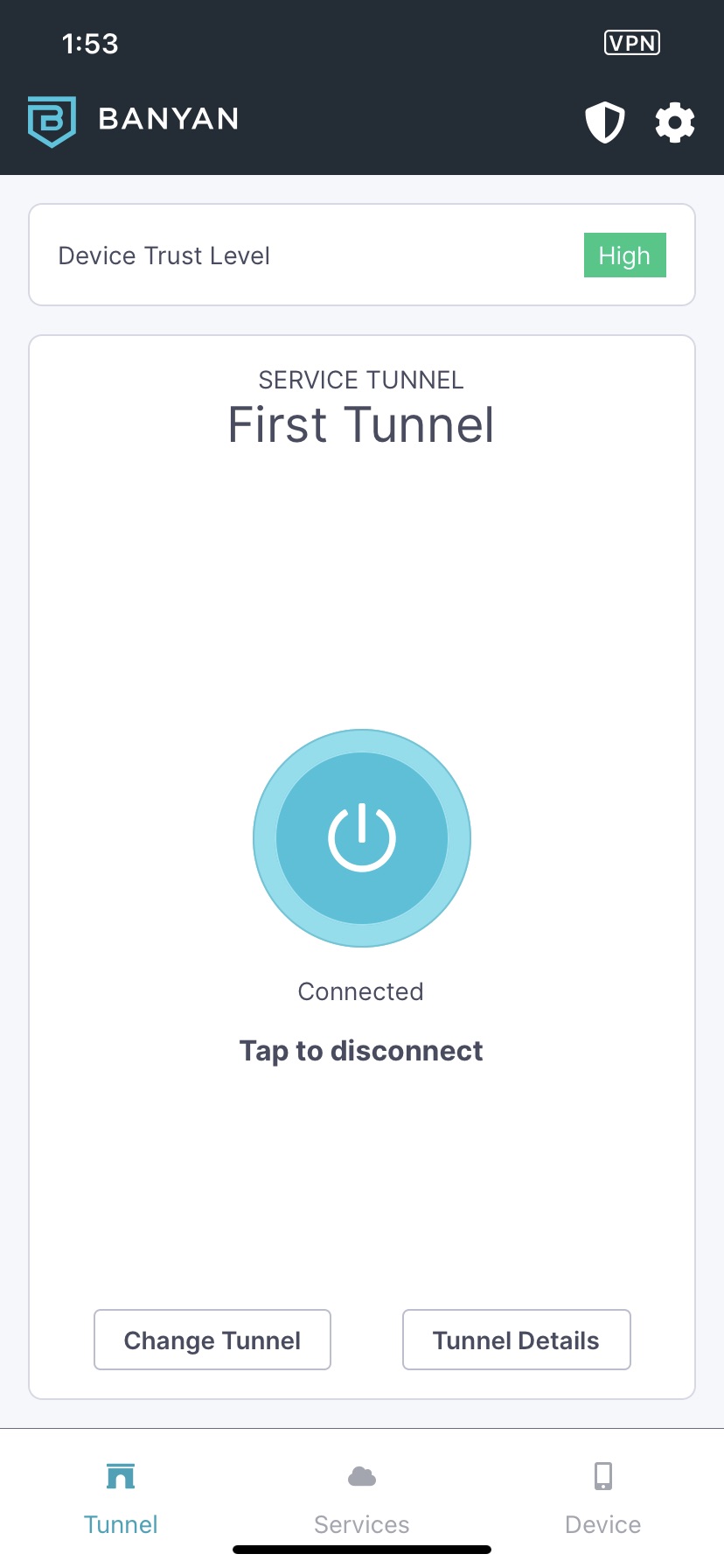
The Tunnel tab shows the last-accessed Service Tunnel for the end user. The user can connect and disconnect from the tunnel by tapping the large Connect button.
Note: When connecting to a tunnel for the first time, the end user must allow the mobile app permissions to configure the VPN on the device.
End users can choose which Service Tunnel to connect to by tapping the Change Tunnel button. They will then be presented with a list of Service Tunnels that are assigned to them, and they can pick which tunnel to connect to by tapping on that tunnel.
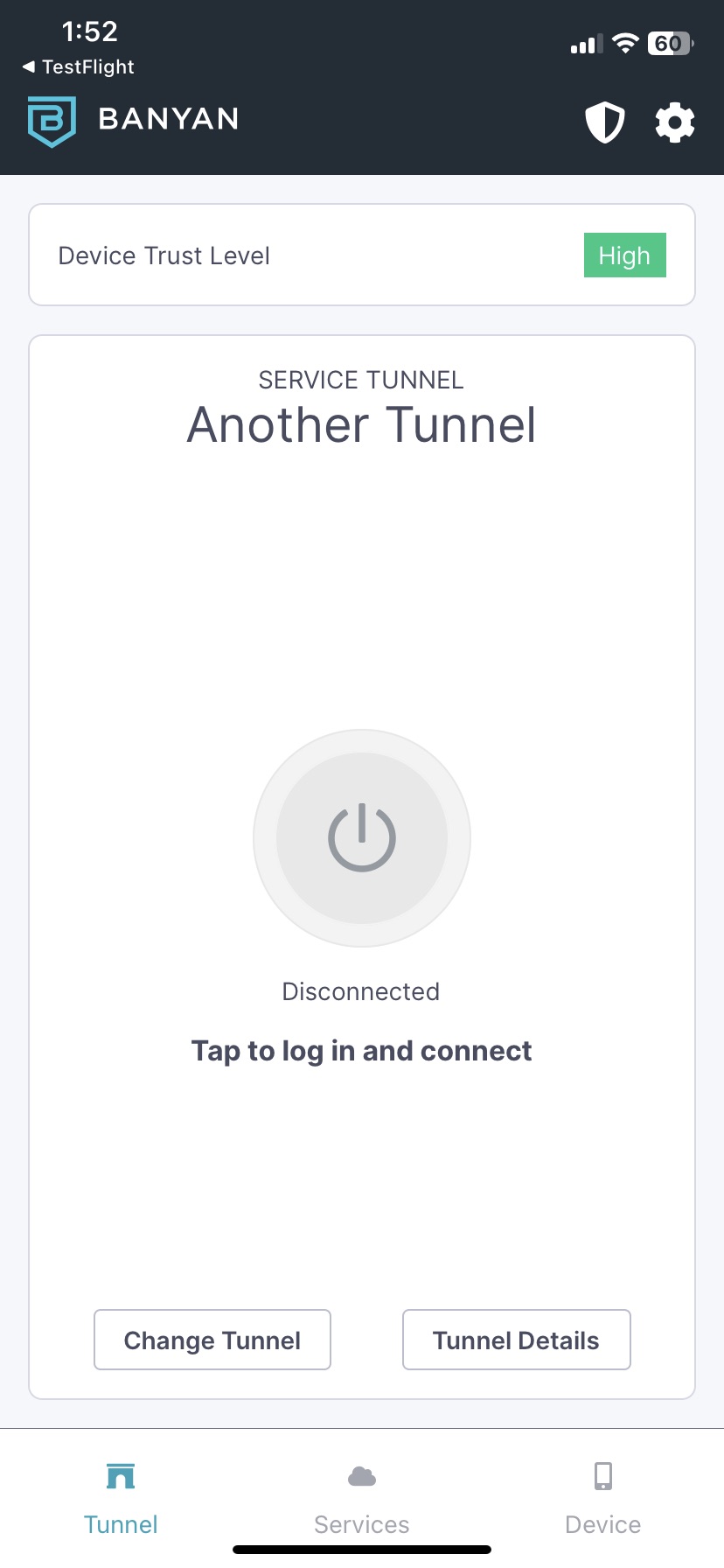
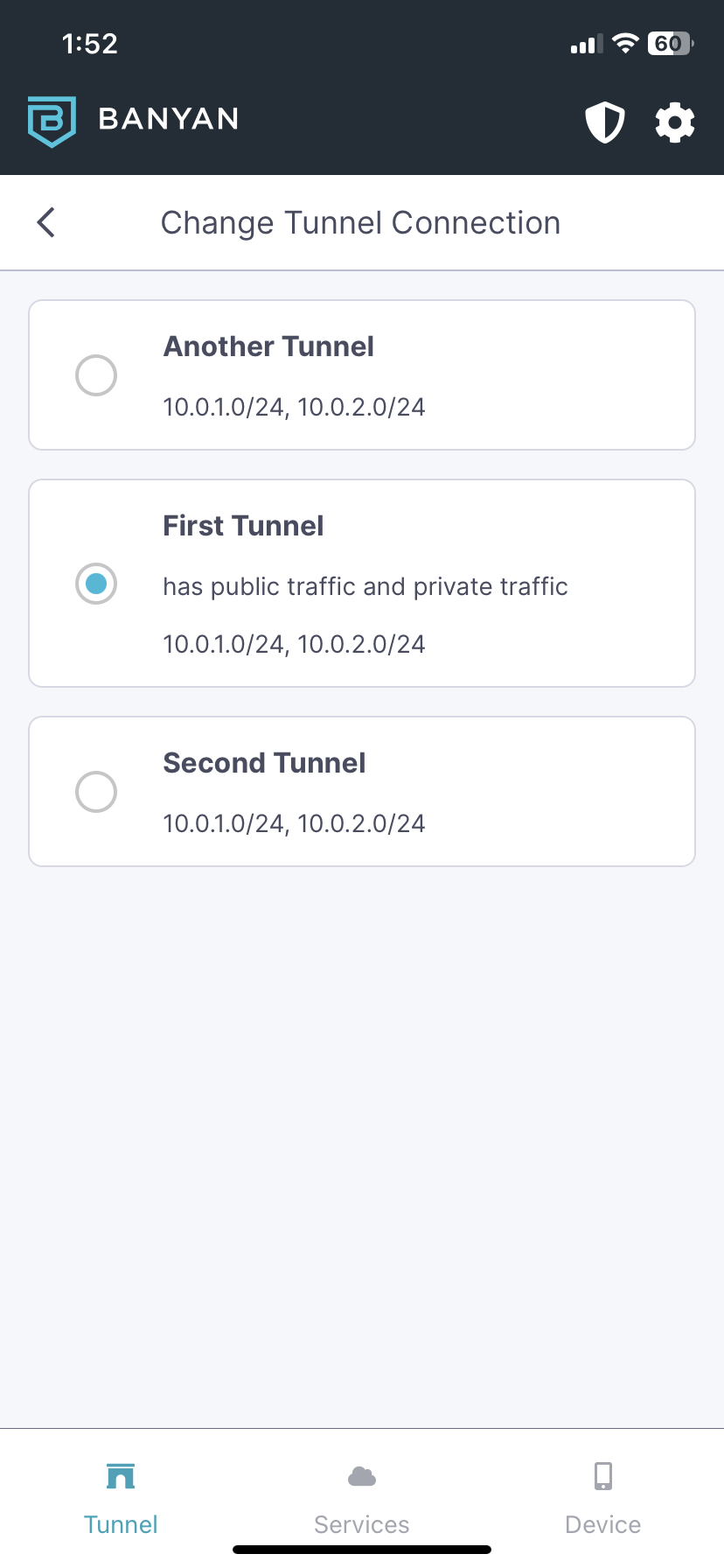
Note on Android VPN settings
Android devices have a Block connections without VPN setting which, when turned on, drops all traffic that does not go through a VPN. Since Service Tunnels on mobile only tunnel select traffic, this will cause the device to drop network traffic and not work properly. Do NOT turn on the Block connections without VPN Android setting when using Service Tunnels on mobile.