Register Custom Domains
Configure DNS so you can use your organization's domains to publish Cloud Secure Edge services
- Updated on May 31, 2024
Overview
SonicWall Cloud Secure Edge (CSE) allocates a unique Org Domain - of the form {orgname}.banyanops.com - for every organization that is provisioned in the Global Edge Network. Your Org Domain resolves via Public DNS to your organization’s Access Tiers managed in the Global Edge Network; we use geo-proximity routing so the Org Domain resolves to the IP address of the nearest Access Tier.
You can thus always publish CSE services with the Fully Qualified Domain Name (FQDN) of the form: {service-domain-prefix}.{orgname}.banyanops.com to your end users.
However, in many scenarios, you may need to publish applications on a custom domain that your organization owns and manages instead of on your assigned CSE Org Domain. To accomplish this, you have to first register your custom domain with CSE.
The table below describes these details for a representative organization named exampleorg:
| Attribute | Value |
|---|---|
| Org Name | exampleorg |
| Org Domain | exampleorg.banyanops.com |
| Org Domain Wildcard | *.exampleorg.banyanops.com |
| Service #1 (uses Org Domain) | jira.exampleorg.banyanops.com |
| Custom Domain | *.exampleorg.com |
| Service #2 (uses Custom Domain) | wiki.exampleorg.com |
In the example above, if you need to publishing a service with the FQDN jira.exampleorg.banyanops.com, you can just utilize your CSE Org Domain. However, in order to publish a service with FQDN wiki.exampleorg.com, you first have to register your custom domain *.exampleorg.com.
Steps
To register a custom domain, you need to perform the following steps:
Step 1. In the Command Center, generate your Domain Validation TXT Record
1.1 Navigate from Settings > Certificates. Under the Registered Domains tab, select + Add Registered Domain.
1.2 Enter your custom domain details - Domain Name and Description.
1.3 A CNAME record and a TXT record will be automatically generated.
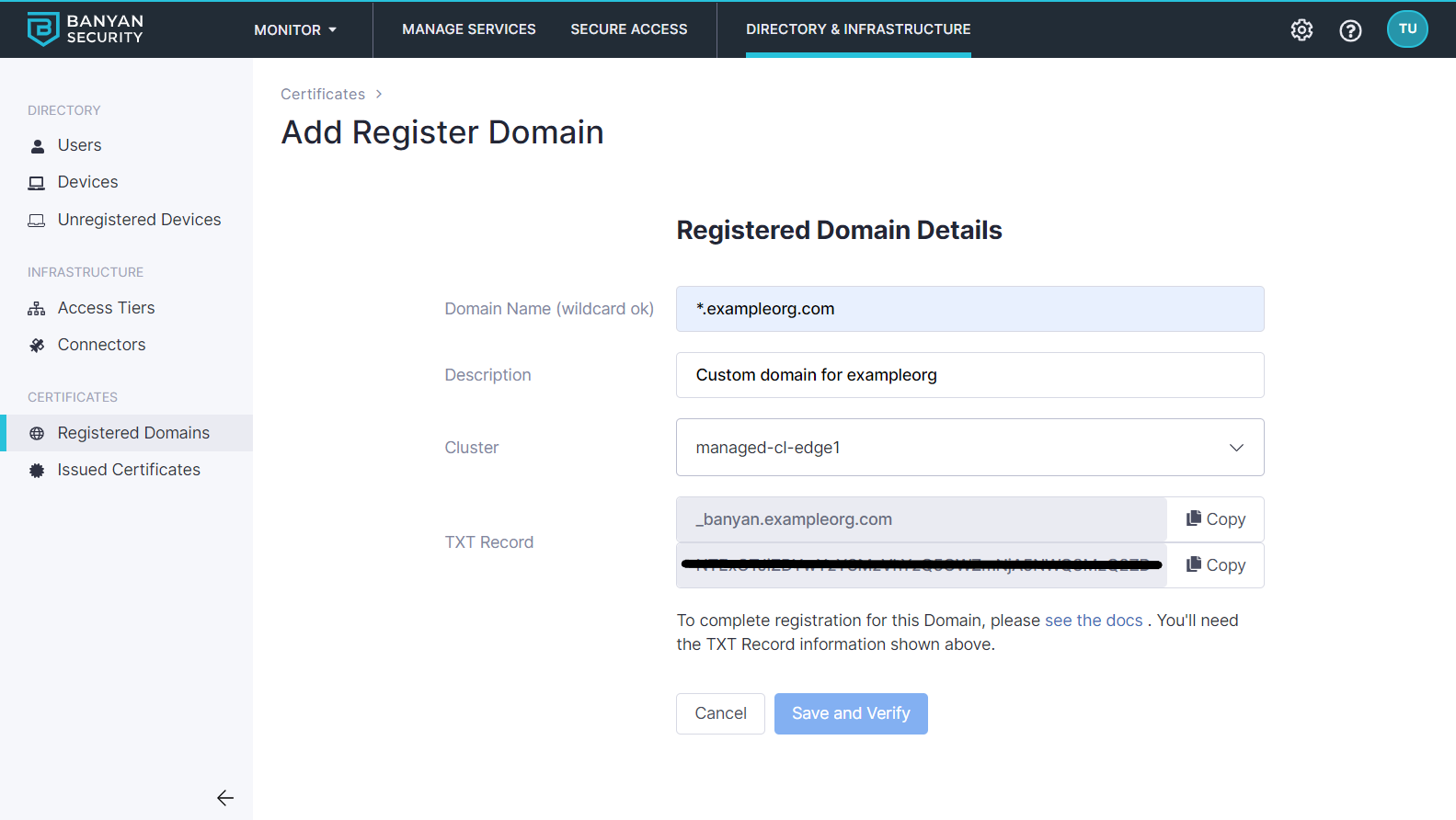
Note that you can register individual (foo.exampleorg.com) custom domains as well as wildcard (*.exampleorg.com) custom domains.
Step 2. In your DNS Registrar, create CNAME and TXT Records
2.1 Navigate to your DNS Registrar where you manage this custom domain’s DNS configuration
2.2 Create a TXT Record for Domain Validation
The TXT record proves to CSE that you control this custom domain.
For the example above, the TXT record would look like:
_banyan.exampleorg.com -TXT- NTExOTJi...mY4OA
2.3 Create a CNAME Record that maps your custom domain to the CSE Org Domain Wildcard
The CNAME record will route your service traffic to the Global Edge Network.
For the example above, the CNAME record would look like:
*.exampleorg.com -CNAME- *.exampleorg.banyanops.com
Step 3. Back in the Command Center, Save and Verify your Custom Domain
3.1 Select Save and Verify to confirm your Registered Domain.
Please allow up to 10 minutes while we validate the TXT record for your custom domain. Then, ensure the domain status shows Verified.
Domains can have a status of Verified or Pending.
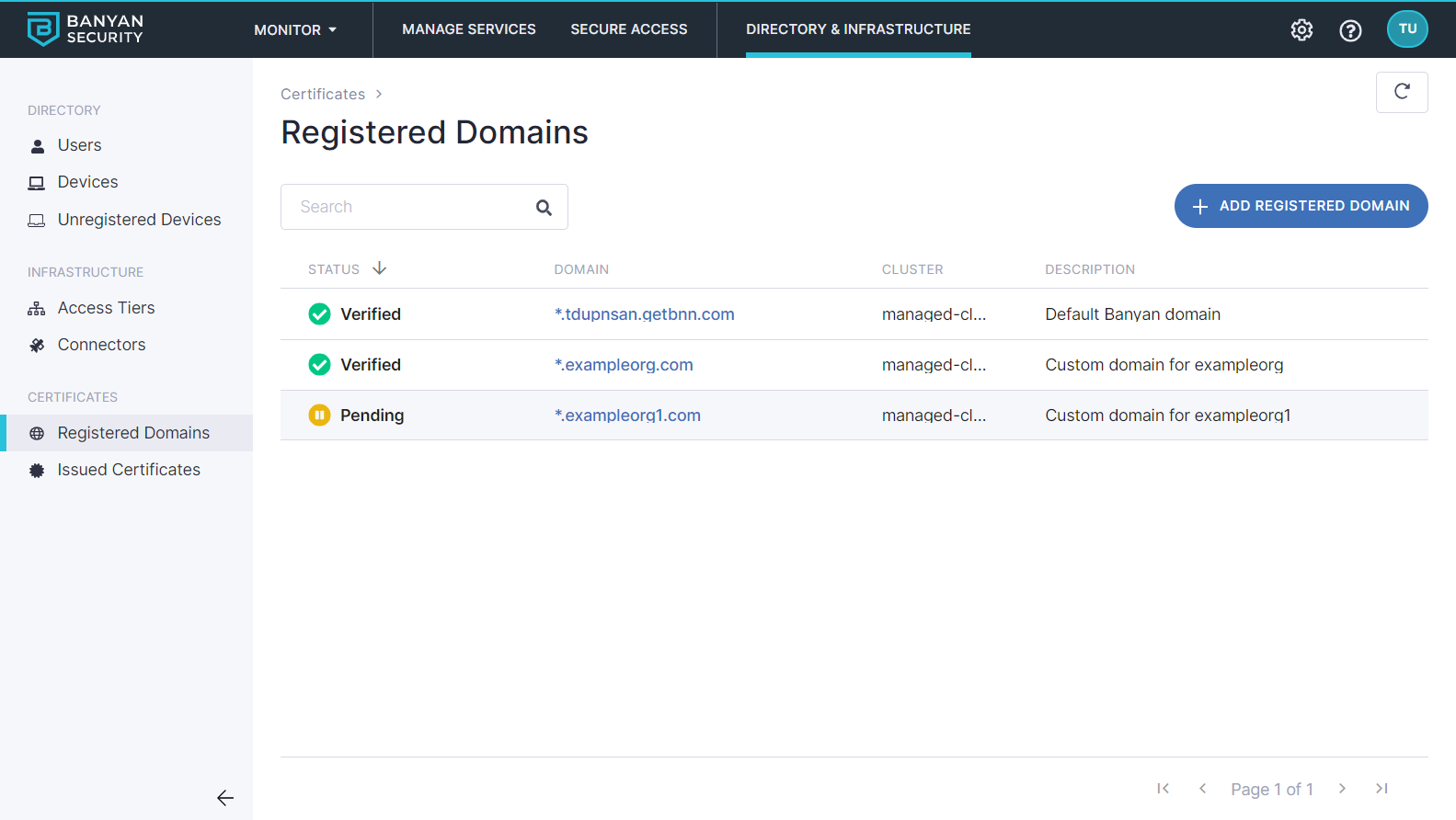
Notes
Existing Domains and Wildcard Precedence
Oftentime, you may already have several existing DNS entries in your DNS registrar. There might a concern that adding a wildcard DNS entry pointing to the CSE Org Domain will disrupt existing entries.
Fortunately, a wildcard DNS entry will only resolve after the individual DNS entries. So, adding a wildcard will not disrupt existing DNS records.